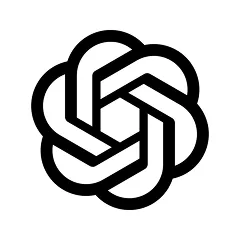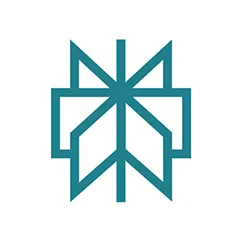Foundation Repair Estimate Example: What Contractors Should Include (and Why)

Intro: The $50,000 Quote That Closed During the Drive Home
Picture this: You finish your site visit for a foundation repair job, draw up your notes in the evening, send the estimate the next day—and hear crickets. You know the drill: delayed approvals, scope questions, maybe even discounts.
Now imagine a different scene: You arrive on site, crack the iPad open with ArcSite, draw the affected foundation area, mark the repair plan, drop in pricing—then show the client the plan and the number before you pack up. They pause, look, nod, sign on the spot. Contract in hand. Deposit collected.
That’s what we’re talking about here: a full foundation repair estimate example that walks you through how to inspect, draw, price, and propose the job—all while using ArcSite to make it happen smoothly. You’ll learn what every good estimate needs, see how to assemble it fast, and understand how the right software gives you an edge.

Why Detailed Estimates Win More Jobs (and Protect You Later)
In foundation repair, homeowners often don’t know what they’re buying—but they sure know when something goes wrong. A vague quote will raise eyebrows, cause hesitation, or worse, lead to disputes later.
A detailed estimate:
- clarifies exactly what you’re doing,
- sets expectations,
- builds trust, and
- helps protect your margin from surprise costs.
And when you use ArcSite, you combine visuals (drawings, photos), real pricing, and work flow in one app. No separate spreadsheets, no guesswork, no missing pieces.
Foundation Repair Estimate Breakdown
Here’s a contractor‑friendly walk‑through of each key section of the foundation repair estimate example.
Site Inspection & Conditions
Start by understanding the problem: foundation type (slab, crawl space, basement), soil conditions, visible cracking, signs of settling.
- With ArcSite, take and embed geo‑tagged photos of cracks or settling.
- Sketch the house outline, mark problem areas, drop text notes.
- Save the job so all this remains linked.
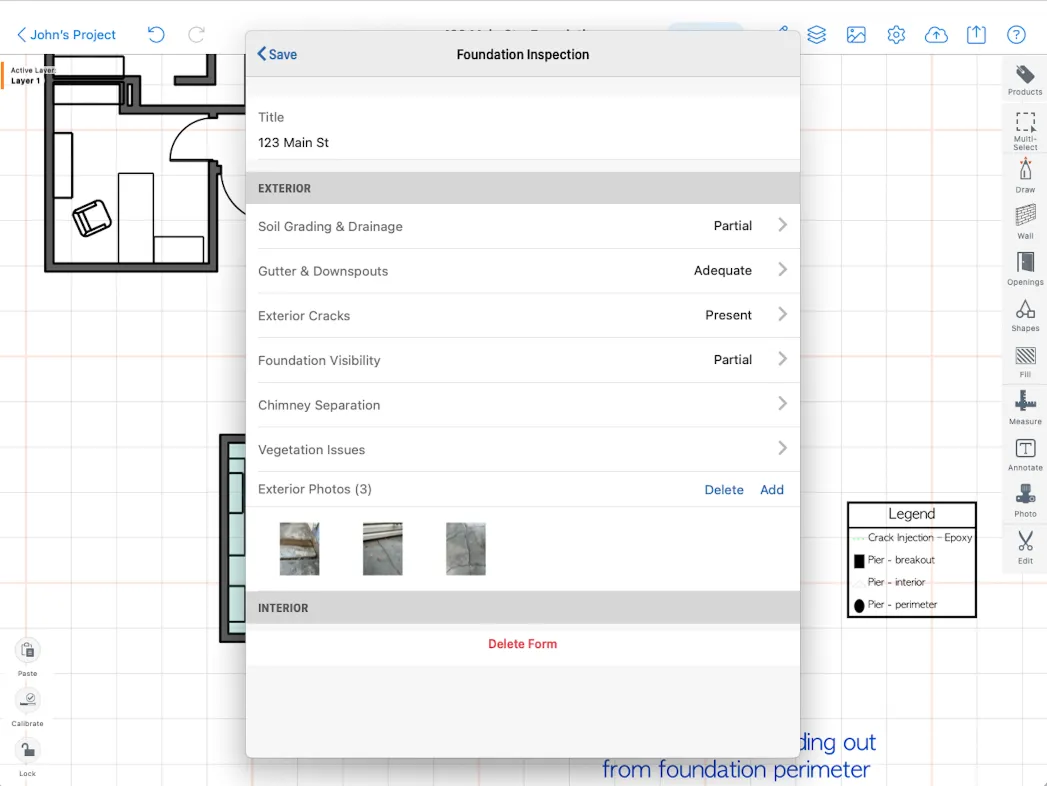
Problem Diagnosis
Describe the root issue clearly: “Front‑left corner has settled 2″, causing interior cracks and uneven doors.”
- In ArcSite, annotate photos with arrows or call‑outs.
- Add context for the client (tree roots? drainage issue?).
This builds credibility—clients understand you found the cause, not just the symptom.
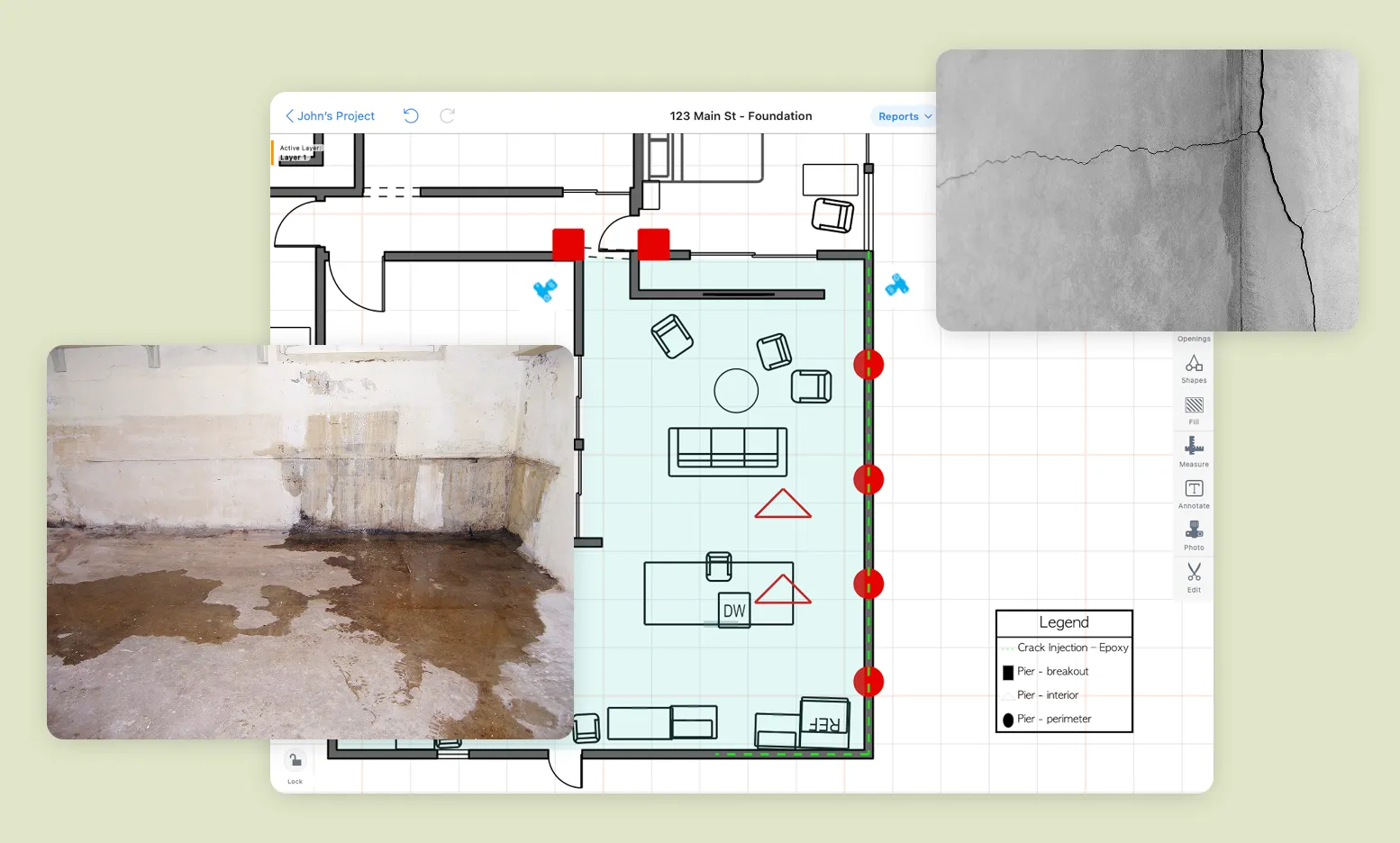
More about ArcSite's Foundation Repair software ->
Repair Plan
Explain what you’ll do: number of piers, spacing, wall anchors or stabilization, excavation or drainage fix.
- Use ArcSite to drop custom symbols (piers, anchors) onto your drawing.
- The software can count and measure those items.
- With your saved pricing templates, the plan moves directly into cost estimate.
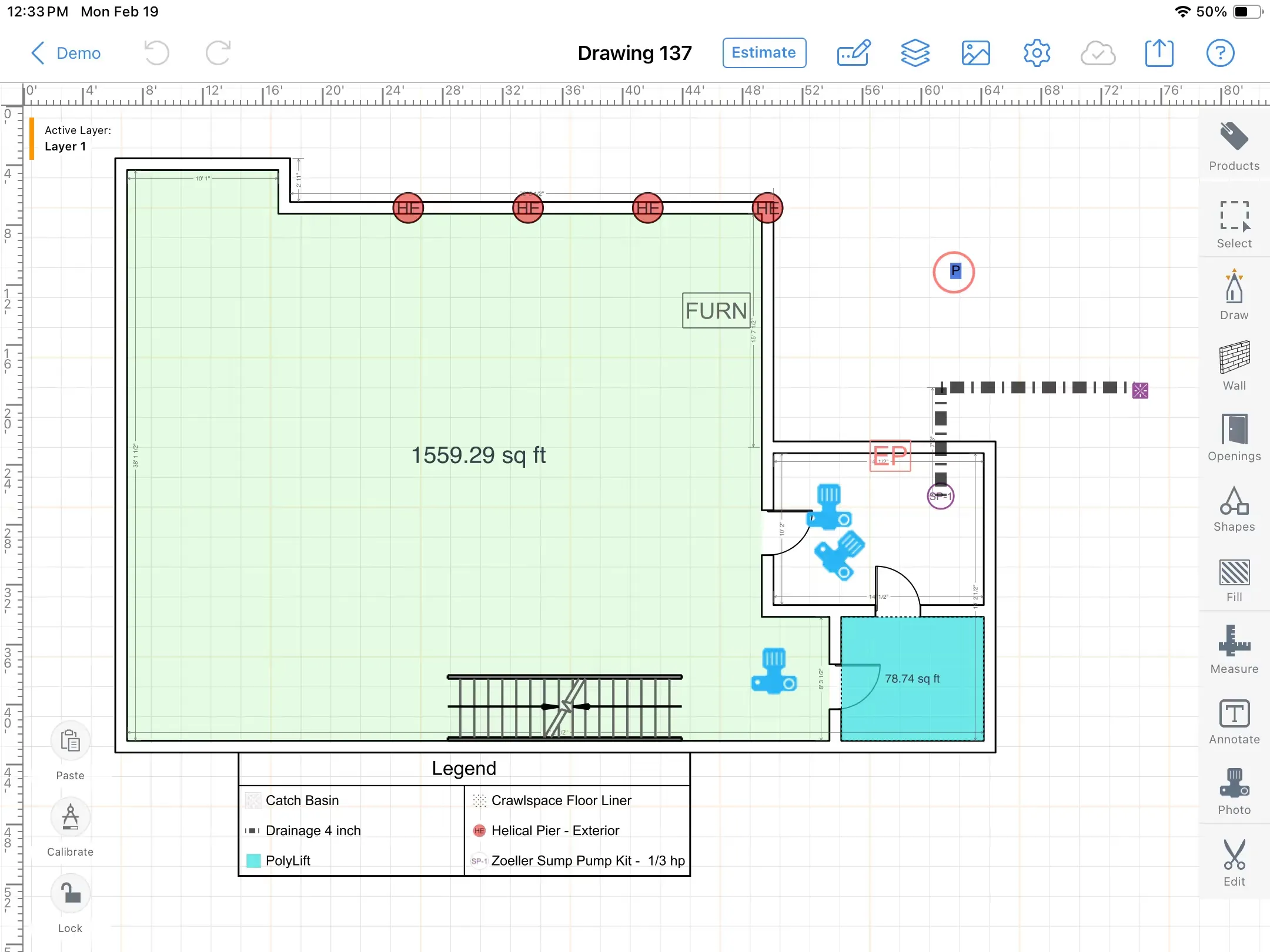
Materials & Equipment
List all major components: pier system, concrete, hydraulic lift gear, disposal, etc.
- ArcSite takes your drawing inputs and calculates materials and quantities.
- You apply your cost plus markup and get accurate totals—no second guessing.
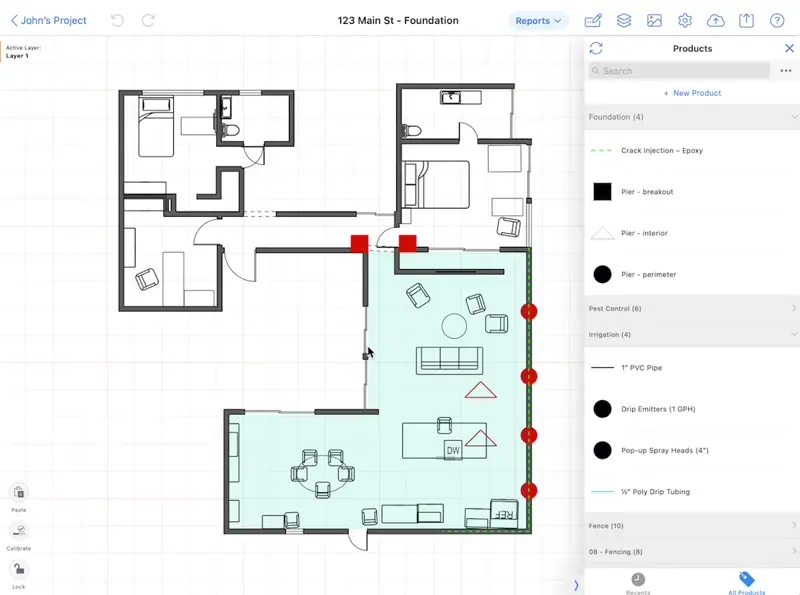
Labor
Estimate hours and crews for each task: excavation, pier install, backfill, cleanup.
- With ArcSite, create labor bundles (e.g., “Pier install: 1.5 h per pier”).
- Apply your labor cost to each bundle for fast, accurate labor pricing.
More about ArcSite's Foundation Repair software ->
Permits & Inspections
You’ll likely need local permits, city inspections, or structural certification. Include estimated cost or mention that you handle it.
- Within ArcSite you can attach scans of permit documents or inspection checklists.
- This lets the client know you’re handling all of it—not leaving them to figure it out.
Warranty & Follow‑Up
State the warranty (structural vs cosmetic), what’s excluded, and any follow‑up terms.
- In ArcSite, you can add your warranty language to your proposal and capture client acknowledgment.
- You also keep a job history so future inspections are tracked.
Estimate Totals & Payment Terms
Break down your costs line‑by‑line (materials, labor, permits, contingencies), give the total, and set payment terms (deposit, milestone, final).
- ArcSite lets you generate a branded PDF proposal right from your estimate.
- Clients can sign digitally; deposit payment can be collected via integrated payment tools.
- Once signed, you convert it to an invoice within the app—tying drawing, estimate, invoice all together.
Visuals Make or Break Your Proposal
.webp)
Let’s be honest—most homeowners don’t understand pier counts, helical systems, or structural loads. They get visuals.
When you hand them a sketch showing where piers go, what walls are affected, and what you’ll do, you become the expert. W foundation repair estimate example discussed, you can:
- Create a scaled drawing with the affected zones.
- Drop in custom symbols for your equipment and repair methods.
- Annotate photos so they see the issue and the repair path.
- Then deliver a proposal with all these included, making it easy to say yes.
How to Present the Estimate
- Start by walking the homeowner through the drawing—not just the price. Explain why you’re doing what you’re doing.
- Offer two options if feasible: one with core repair, another with full‑scale restoration. Let them choose.
- Be transparent about why your price is what it is (equipment, access, condition).
- Aim to close on site if possible—ArcSite gives you the tools to secure the signature and deposit right there.
Key Elements of a Solid Foundation Repair Estimate
- Our strong foundation estimate example protects you and builds client trust.
- You don’t just list numbers—you explain scope, visuals, pricing, and timeline.
- When you use tools like ArcSite you bring drawings, pricing, proposals, and payment together in one streamlined flow.
- That means less time writing quotes, fewer re‑visits, fewer misunderstandings—and more profit.
Ready to up your estimating game?
With ArcSite you’ll draw your job, price it, and send a proposal—all from one app in the field.
Stop waiting. Start quoting like the pro you are.
Get a demo and free trial for your team
“I am so accurate with all my drawings and measurements. Now, our engineers have all the information they need and can answer questions on the spot.”
Collin Dozier, Field Inspector - JES Foundation Repair
- Over $2 Million in Sales with ArcSite's Precision Drawing Tools
- Streamlined Site Visits: Digital Plans on First Visit, Eliminating Redraws
- Enhanced Field Accuracy: Real-Time Photo Sharing and Crawlspace Navigation
- Increased Customer Engagement: Detailed, Professional Presentations