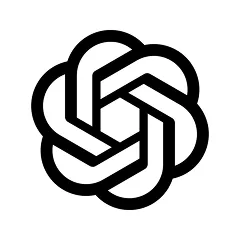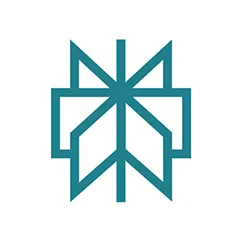ArcSite
+
Salesforce
Salesforce is a CRM platform with cloud apps for sales, service, and marketing, helping companies of all sizes connect with their customers.
How it works
With ArcSite connected to your Salesforce environment, your sales proposals, takeoff reports, site diagrams, and product details seamlessly flow between the two systems ensuring maximum efficiency. Possible enhancements to the data from within Salesforce that can be shared between ArcSite and Salesforce (that are beyond the scope of the features listed here) can be implemented for an additional cost.
Keep the details in sync
Push customer details from Salesforce to ArcSite
Start with the opportunity record, and with two clicks, push all your customer's details to a new project in ArcSite.
This ensures everything is organized and ready before you even get to the job site.

Job files backed up
Sync your drawings, takeoff reports and estimates from ArcSite back to Salesforce
Never worry about losing documents or having multiple, out-of-sync copies ever again.
Files including drawings, quotations, takeoff reports, and more are all backed up to the customer's opportunity in your Salesforce CRM.

Manage inventory details and more
The products you add to your drawings and plans in ArcSite sync to Salesforce
Manage sales opportunities and inventory based on the products you add to your drawing directly in ArcSite.

Frequently asked questions
Got questions? We're here to help! If you can't find what you're looking for, don't hesitate to reach out.