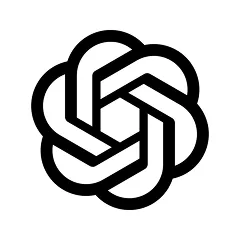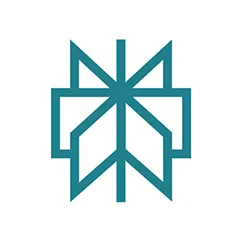How Your Home Service Business Can Book More Jobs and Consults—Without Playing Phone Tag

Your phone can feel like a lifeline when running your home service business. But what happens when you’re up a ladder cleaning a gutter or knee-deep in landscaping work, and the phone rings? You might miss the call, and with that, a potential job.
The truth is, you can’t be in two places at once, but your service business can.
With the right home service business software tools, you can effortlessly capture leads, book jobs and consults, and send professional quotes. This guide walks you through how to make it happen so you never miss another opportunity.
How to book jobs and consults faster
Virtual receptionists, online booking, and a simple scheduling system can help you stay focused on the work that matters most, without missing a single opportunity, whether you’re onsite or on the go.
Use a virtual receptionist to capture every lead
Wait just 5 minutes to pick up a call, and your chances of connecting with a potential customer drop by 80%. But you don’t have to chain yourself to your phone or spend hours chasing people down.
Tools like Jobber, Smith.ai, and Ruby act like a friendly front desk for your home service business, serving as virtual receptionists for jobs and consults, answering calls, qualifying leads, and even booking appointments.
[fs-toc-omit]Jobber
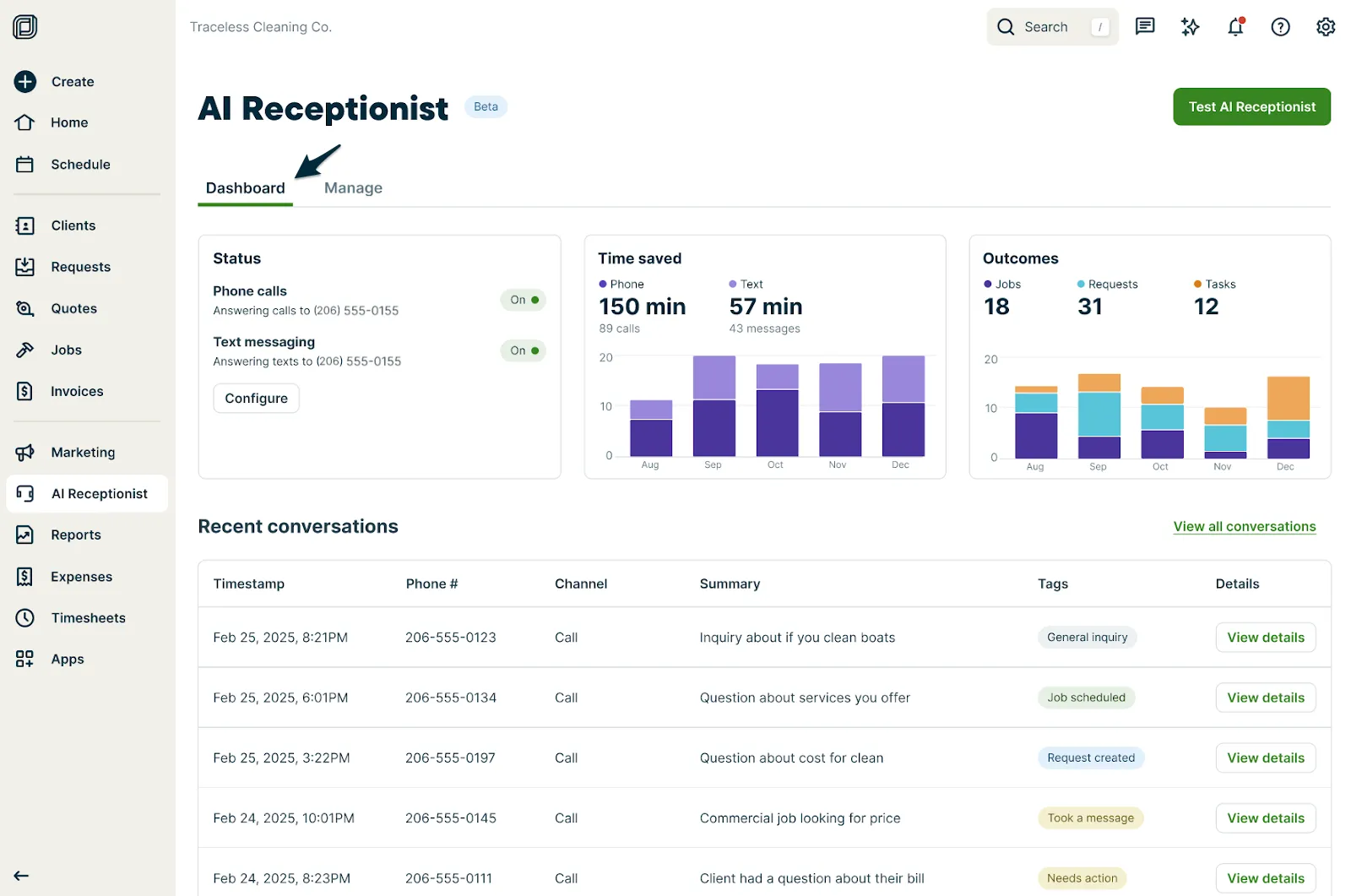
Jobber AI Receptionist is built for home service businesses that want to stay responsive, even if you’re busy on a job or driving between sites. It handles calls and texts with human-like interactions, so you can step away from your phone without risking losing a lead to a competitor.
No matter what type of home service business you run, your AI Receptionist:
- Provides customer service over call or text, day and night
- Create and notify you of new work requests and appointments
- Takes messages and generates a follow-up task
- Sound the way you want with multiple voice options
- Train itself based on your website and information in Jobber
- Track conversations and insights in your Jobber dashboard
- Allows you to jump in on real-time text conversations, anytime
[fs-toc-omit]Smith.ai
Smith.ai is a 24/7 virtual receptionist and customer engagement service. It blends AI technology with live, North America-based agents to answer customer calls.
Whether you run an electrical business, landscape service, or any other home service, Smith.ai can help you:
- Answer calls and live chats around the clock
- Offer English and Spanish conversations
- Qualify leads based on your criteria
- Book jobs straight into your calendar
- Follow up with leads through outbound calls, email, and SMS
- Get real-time and historical call analytics
- Block spam, sales calls, and robocalls
- Integrate with other tools like Salesforce and Calendly
[fs-toc-omit]Ruby
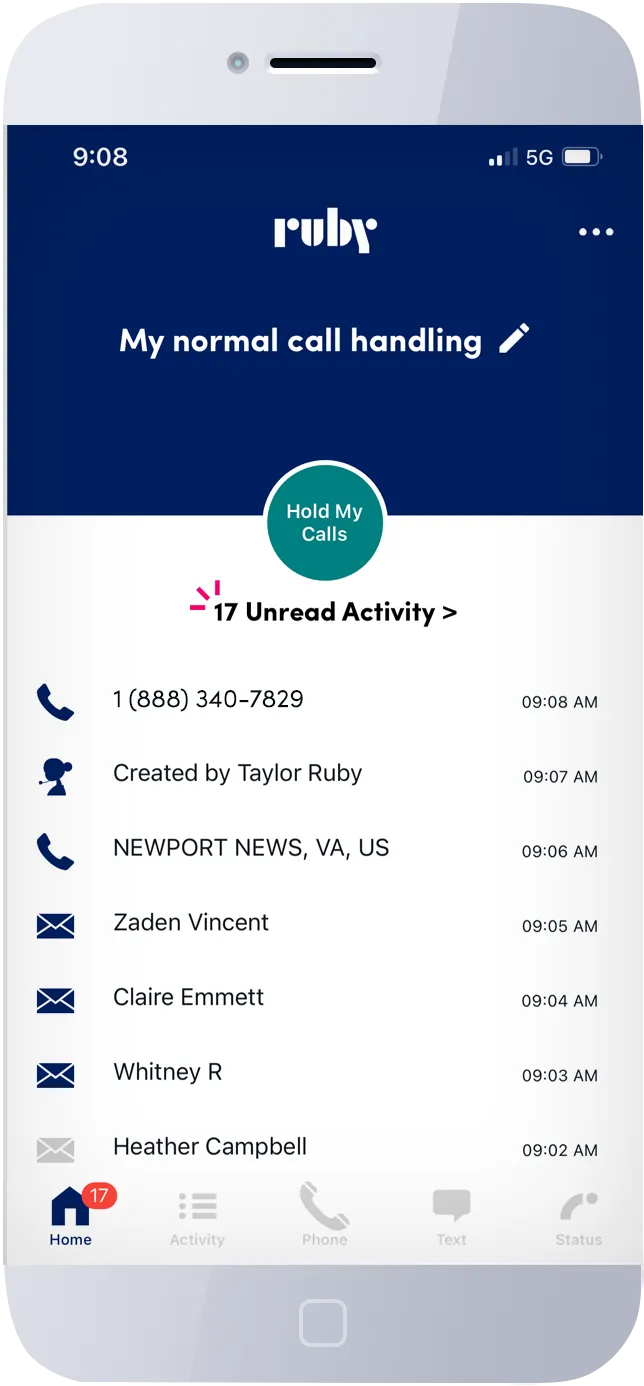
Ruby is a US-based, 24/7 virtual receptionist and live chat service built to help small businesses deliver great customer experiences. Their professional and friendly receptionists ensure your service business never misses a call or chat again.
Roofers, plumbers, HVAC, landscapers, and contractors can use Ruby to:
- Answer common questions about your services
- Handle calls in English and Spanish
- Collect essential information to qualify leads
- Schedule appointments directly into your calendar
- Perform outbound calls to follow up with leads
- Accept payments for your services
- Filter out spam and robocalls
Ruby also offers a mobile app for managing calls, messages, and chat interactions on the go.
Offer online booking on your Google Business Profile and website
70% of home services customers actually prefer to book services online, so make it easy for them.
Home service job appointment scheduling software like Calendly and Jobber is great for solo service pros or smaller teams looking to turn curious browsers into paying customers.
[fs-toc-omit]Calendly
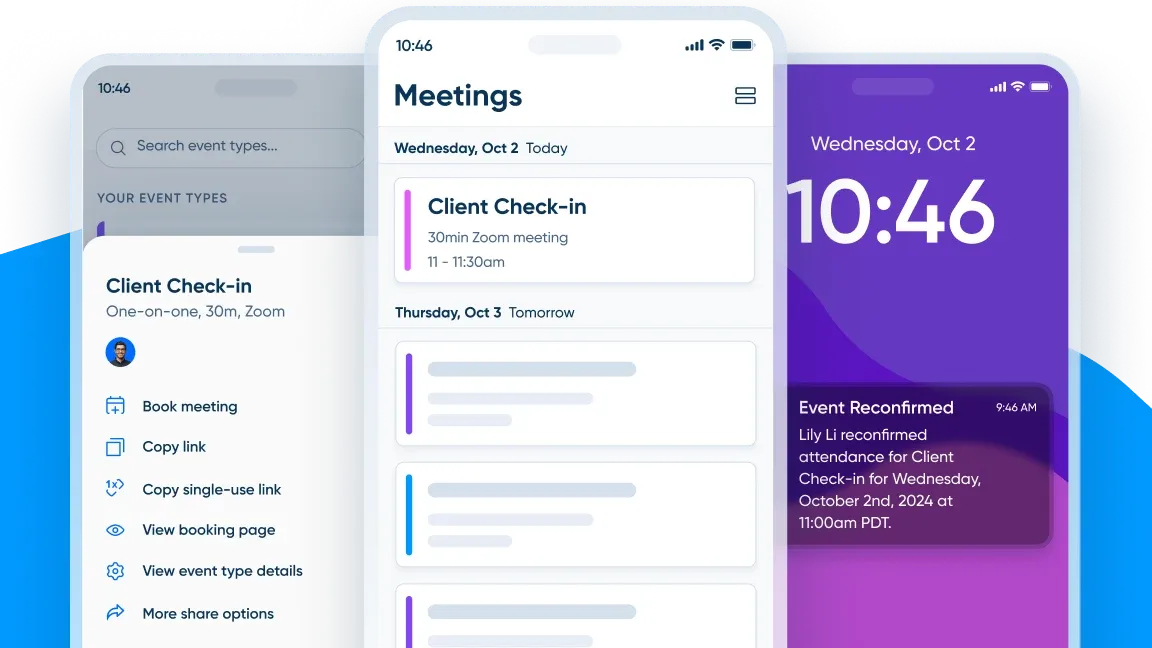
Calendly is an online scheduling tool designed to simplify booking appointments and reduce back-and-forth communication. It helps service pros offer a professional, hassle-free booking experience.
Just add your Calendly link to your website and Google Business Profile so people can book consultations or job appointments at their convenience.
Calendly can help home service businesses:
- Book appointments based on your availability
- Handle time zone differences automatically
- Offer multiple types of appointments (e.g., estimate for plumbing services, consultation for construction work)
- Send automated confirmations, reminders, and follow-ups
- Collect appointment payments, if applicable
- Integrate with calendars like Google, Outlook, and Apple
[fs-toc-omit]Jobber
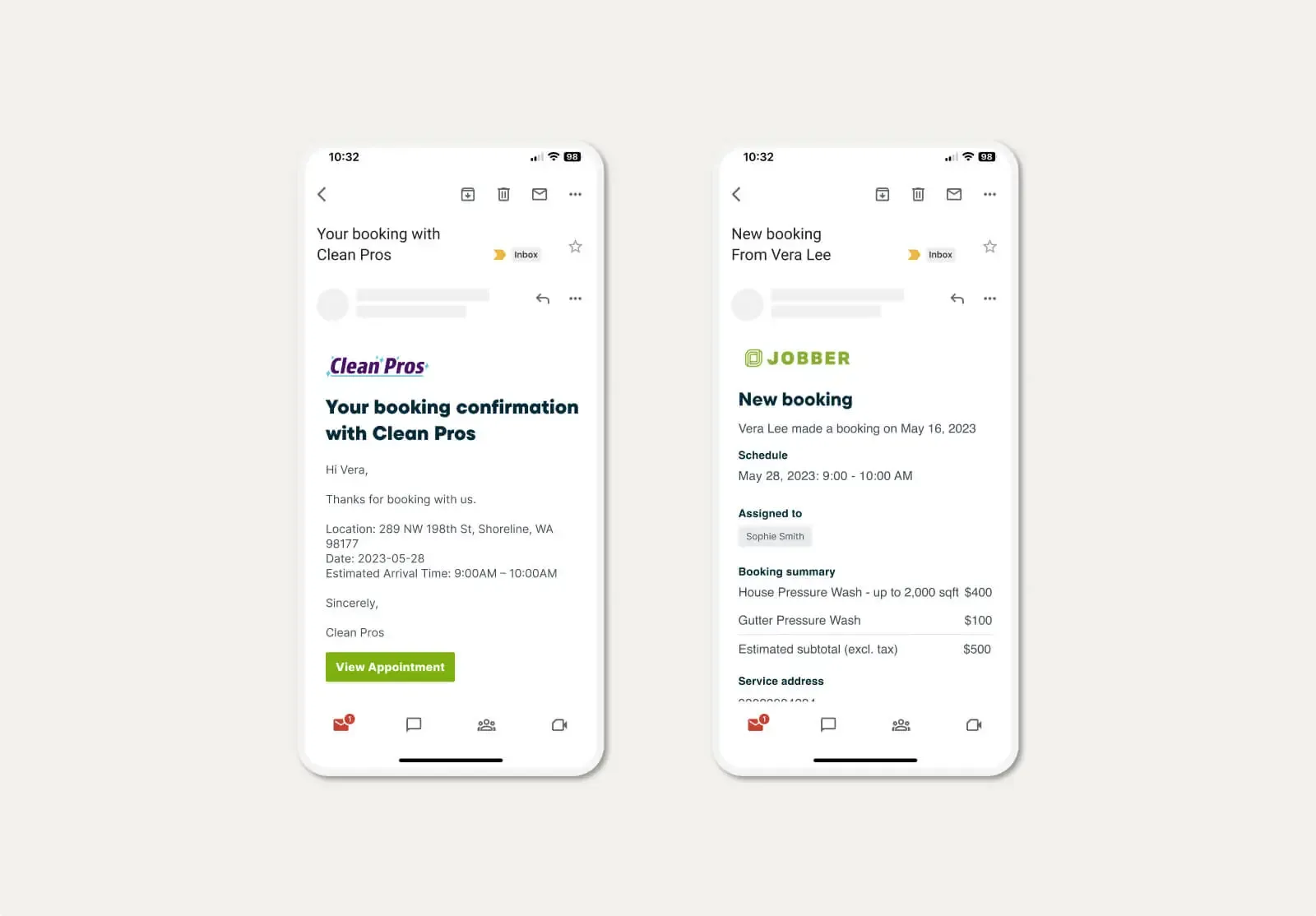
Jobber is an all-in-one home service business software, built specifically for service pros like you. Their online booking feature helps you schedule and manage jobs while keeping your customers and team in the loop.
Roofers, renovators, handymen, and other service pros can use Jobber’s booking feature to:
- Let customers book online through your website and custom link (on your Google Business Profile or social media)
- Automatically send appointment confirmations, reminders, and “on my way” texts to customers
- View and manage your appointments in a drag-and-drop calendar
- Assign jobs to your crew and notify them of new bookings
- Reschedule booked jobs quickly when plans shift
- Track appointment history, service details, and notes in one place
- Allow customers to check appointments and request changes in the client hub
- Sync with calendars like Google, Outlook, and Apple
Jobber’s desktop and mobile app make it easy to book services anywhere, anytime.
Simplify your scheduling system for customers
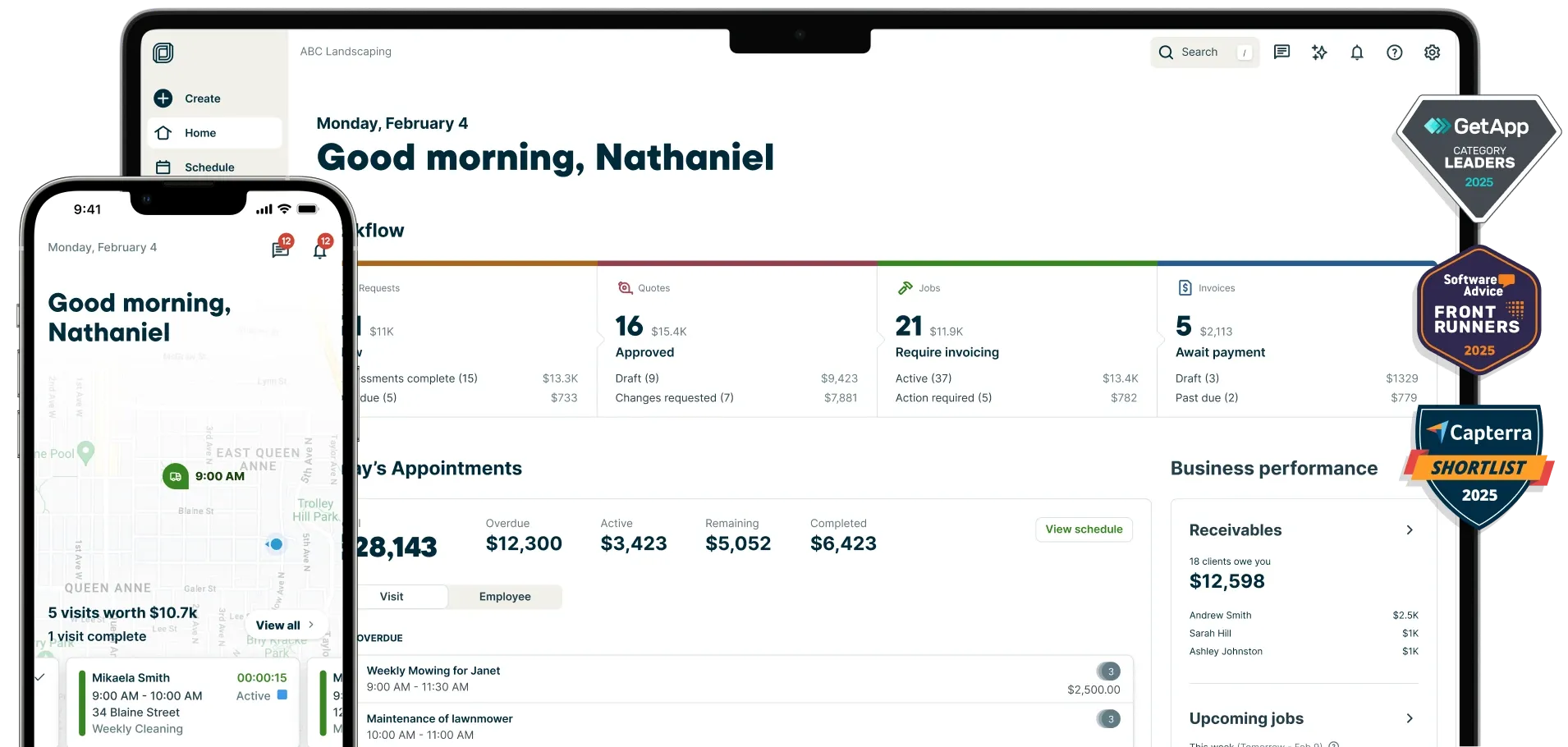
Booking jobs is one thing, but keeping your schedule under control is another. The best way to stay on top of it all is to sync everything in one place. Home service business software like Jobber ensures you never double-book yourself or your team.
Follow these tips to keep scheduling simple for your crew and customers:
- Sync your calendar across all devices and apps so you’re never out of the loop
- Set clear availability windows to avoid scheduling confusion.
- Block off time for travel, breaks, or admin work so you don’t overbook
- Offer limited-time windows (e.g., “Morning (9–11 AM)” or “Afternoon (1–3 PM)”) to create urgency and reduce no-shows
- Send automatic confirmation and reminders to customers so they know when and where to expect you.
When you use Jobber or a similar home service job appointment scheduling tool, you spend less time managing your calendar and more time delivering great service and work.
Ways to streamline the proposal process
A smooth, fast quoting process is easier for your team, helps you win more work, and shows customers you’re the right service pro for the job.
Explore how to deliver proposals using ArcSite and a job quote app like Jobber so you can focus on getting the job that gets you paid.
Collect onsite data faster with ArcSite

Forget scribbling notes on paper or taking random photos across devices. ArcSite’s on-site data collection modernizes how you collect data and reduces double-entry of information, so you can quote accurately.
Here’s how ArcSite helps you collect the right details for professional quotes:
- Capture project-specific details with custom forms. Create and fill out tailored forms (e.g., landscaping checklist) so you never miss important information.
- Keep key assets organized in one place. Snap photos, upload drawings, and store it all in one place for easy reference and documentation.
- Record precise measurements in seconds. Quickly and accurately capture accurate measurements for a job. Perfect for landscapers measuring patios or contractors planning room layouts.
- Add detailed job notes for context. Jot down important notes (like access points or client preferences) alongside photos and measurements.
- Share project data instantly and seamlessly. Collaborate in real time by sharing data, designs, and project details across your crew so everyone is in sync.
Use AR Room Scanning for precision

ArcSite’s AR room scanning feature turns your phone or tablet into a laser-precise measuring tool, great for home builders and home renovation. Simply point your camera, scan the space, and get accurate dimensions.
Here’s how ArcSite’s AR room scanning helps eliminate hours of manual data entry for impressive quoting:
- Turns your phone into a convenient measuring tool. Easily scan rooms and outdoor spaces with your phone or tablet, no tape measurers or extra tools needed.
- Capture precise dimensions instantly. Scan walls, floors, and other surfaces to get measurements for detailed, accurate quotes.
- Quickly calculate square footage. Automatically calculate square footage for your projects, so you can save time and quote with confidence.
Build professional quotes in minutes
Instead of getting buried in creating quotes, you could be out there doing the work that fills your wallet. That’s where the ArcSite + Jobber integration comes in. It turns your data collection into professional quotes without all the extra admin work.
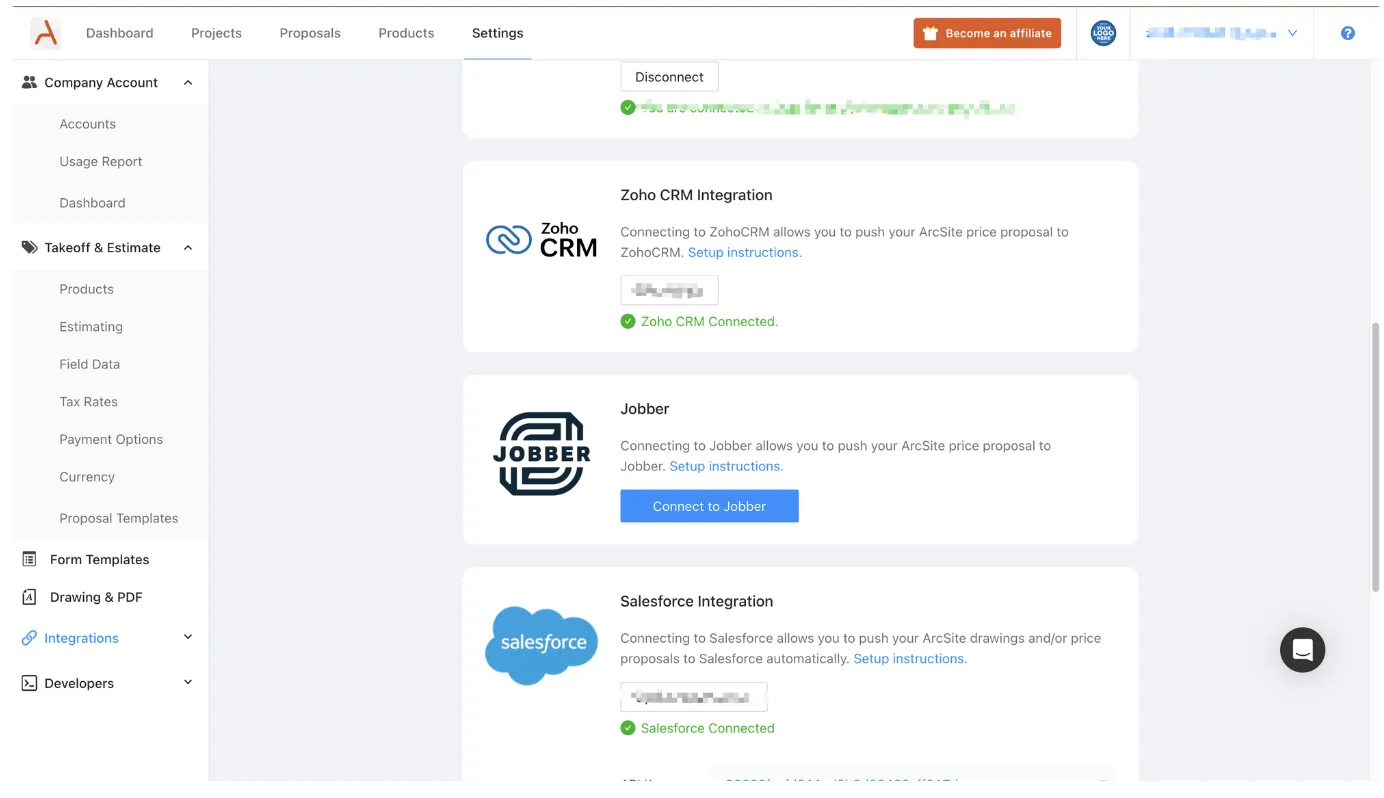
Here’s how the ArcSite + Jobber integration works for you:
- Seamless data flow. Automatically generate new ArcSite projects when you add a client in Jobber.
- Instant job sync. Pull ArcSite designs, sketches, and measurements directly into your Jobber quotes.
- Streamline collaboration. ArcSite will add team members assigned to a Jobber request as collaborators on the ArcSite project.
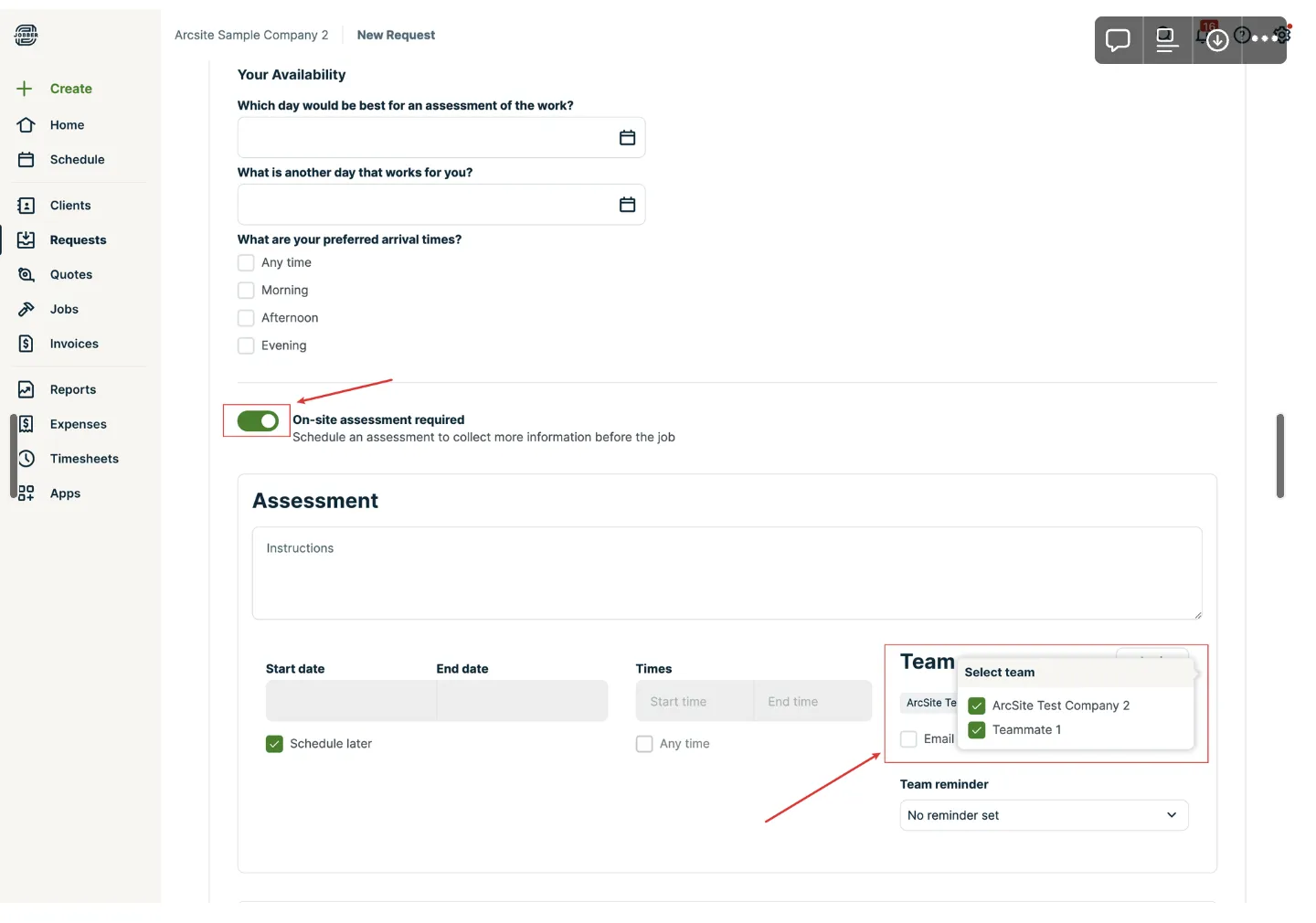
- Custom, branded Jobber proposals. Transfer ArcSite data into Jobber to build personalized proposals complete with branded templates, line-item services and pricing, optional upsells (e.g., premium window frame package), photos, customer reviews, terms, and attachments.
- Push ArcSite proposals to Jobber quotes. If you already have an ArcSite proposal, you can push proposal PDFs made in ArcSite to Jobber by attaching them as quote notes.
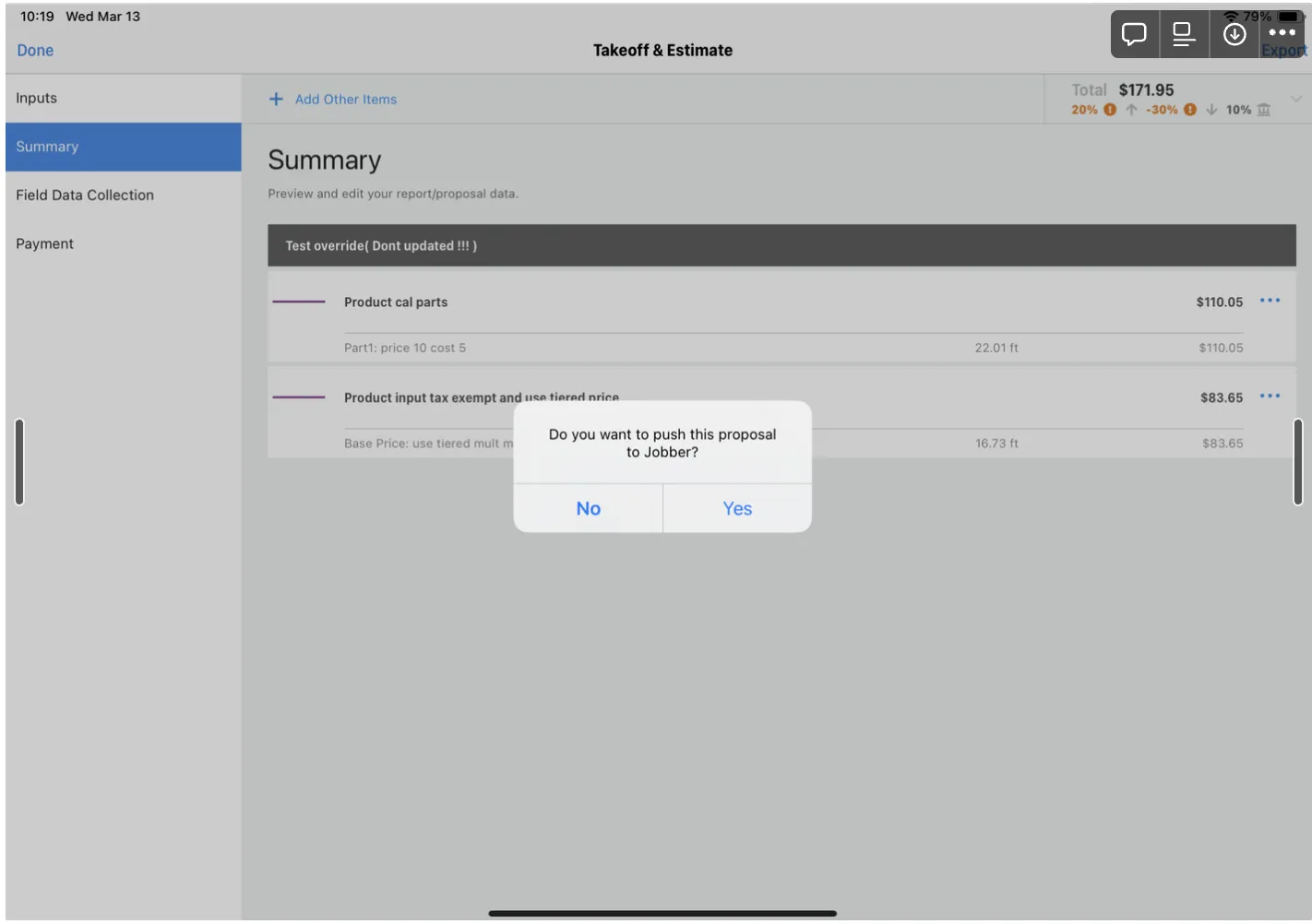
- Get approved faster. Clients can review, approve digitally, or request changes from their phone or computer in Jobber. Signed ArcSite proposal PDFs will be automatically pushed to the Jobber quote’s internal notes section.
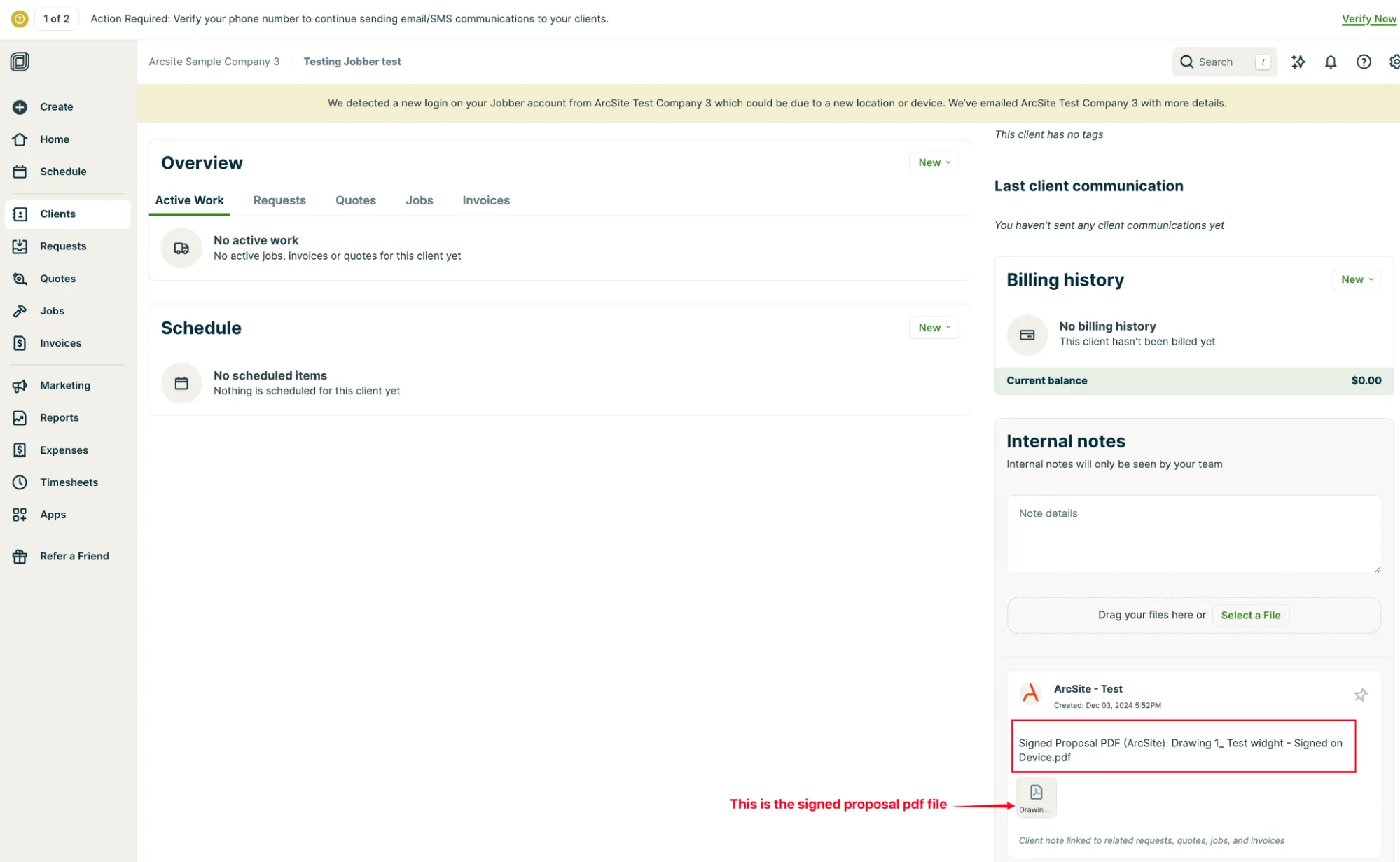
- Convert quotes to jobs. Once approved, your quote becomes a scheduled job in Jobber, with all the details ready for your team.
For a detailed walkthrough on this integration, check out this help article.
[fs-toc-omit]Work smarter, not harder
Level up your booking tools and quoting systems so you can focus on what you do best: delivering top-notch service for your customers.
By putting virtual receptionists for jobs and consults, online booking, and quoting tools to work, you don’t just save time—you build a home service business that runs smoothly and wins more work.
Ready to see how easy it is? Book a free ArcSite demo today and watch how fast you can book and create proposals that win jobs.