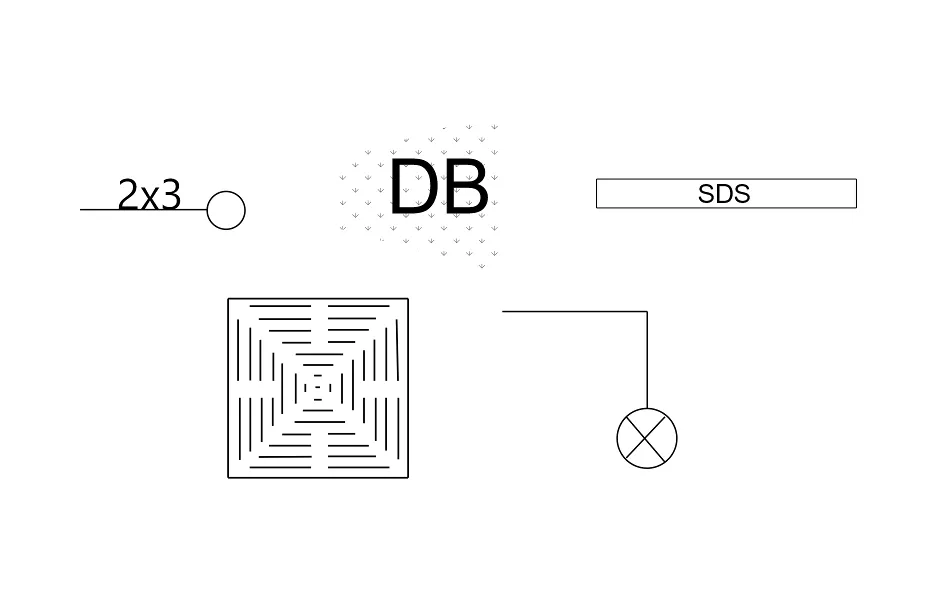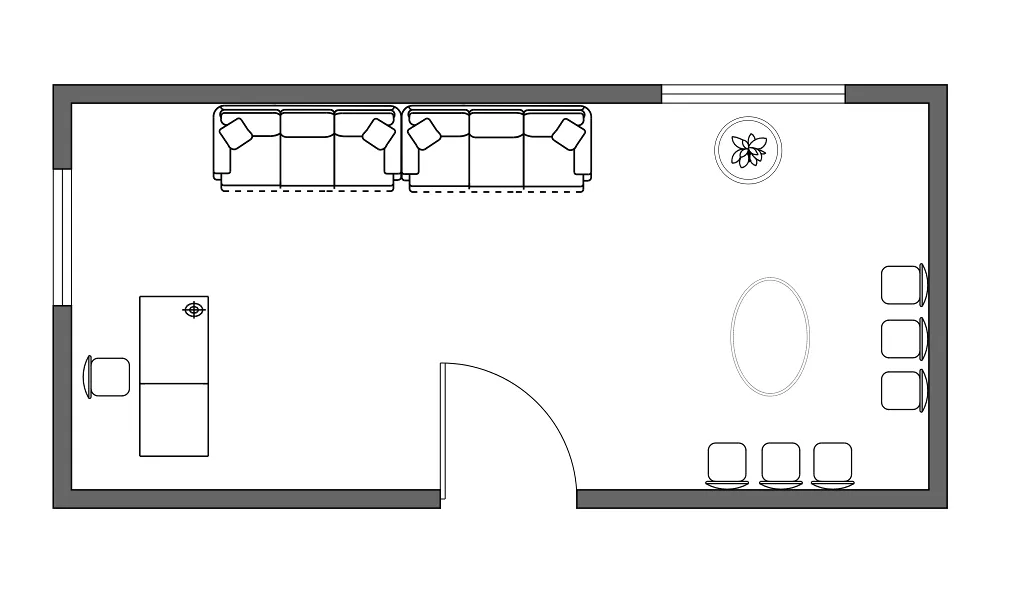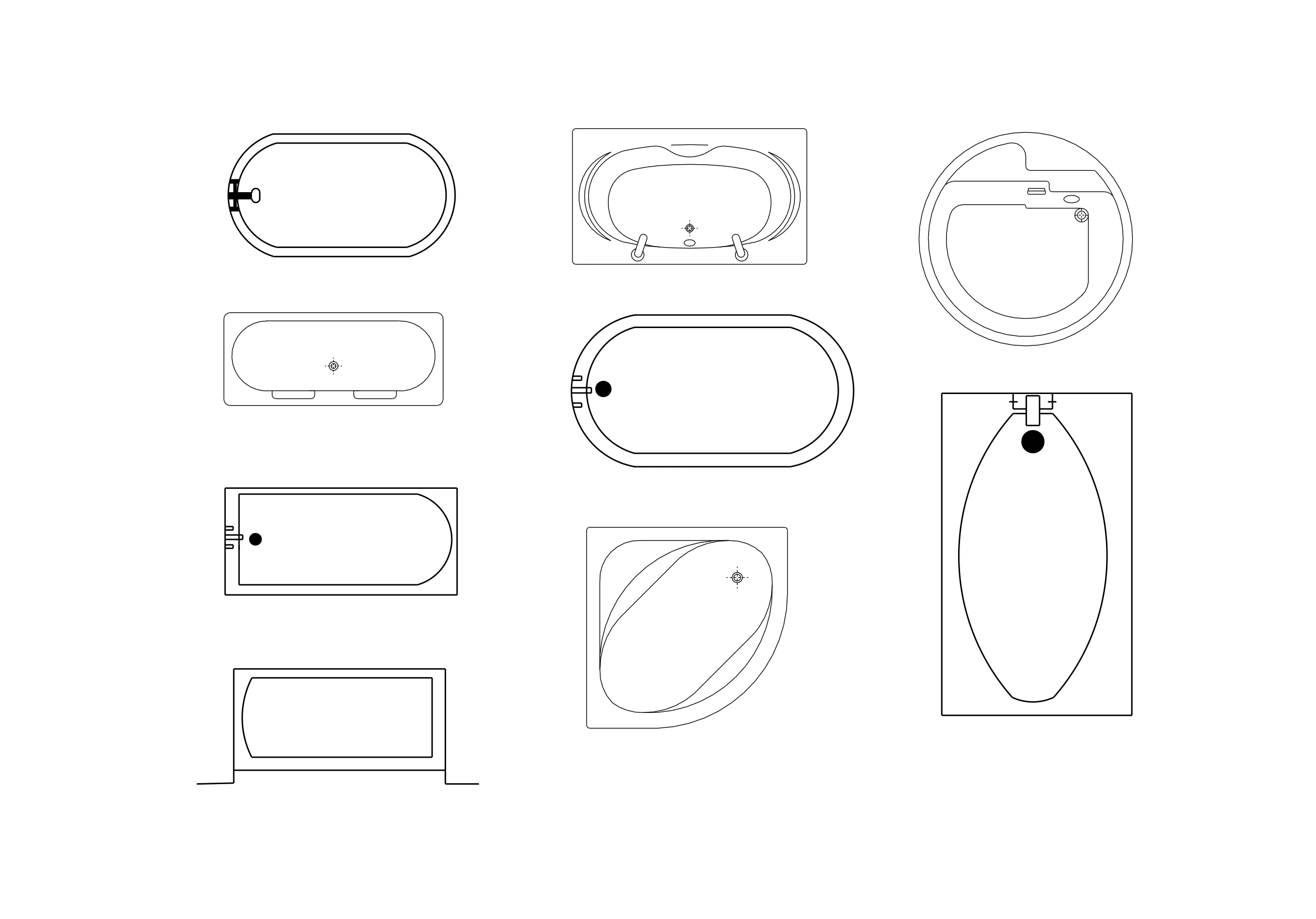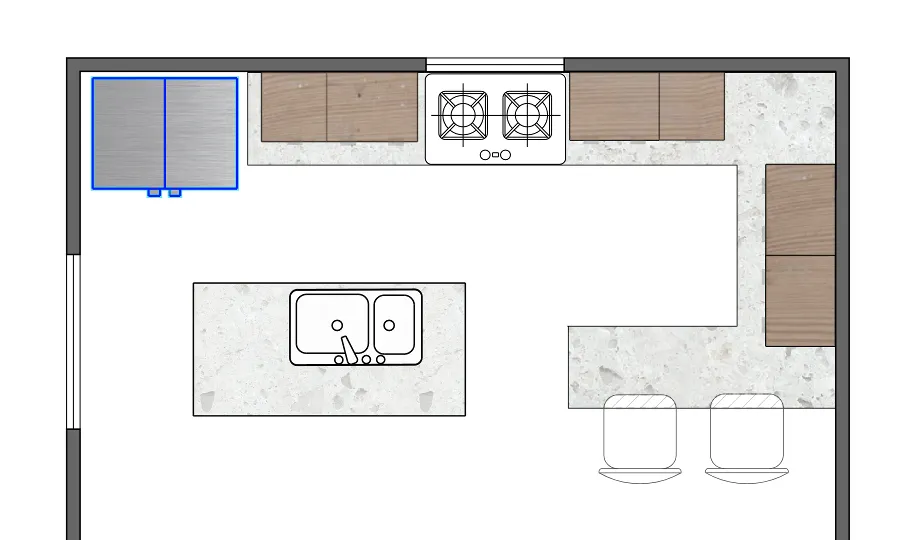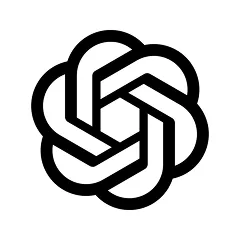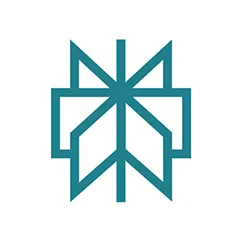Electrical Socket CAD Block
ArcSite's electrical socket CAD block is a fully customizable tool that can be used in tandem with several other electrical CAD blocks, helping you create an efficient design layout for your next project. Use the tool to plan and visualize power outlets and coordinate with other trades.







Unlock 1,200+ Free CAD blocks with the ArcSite app

CAD blocks. Floor plans. Estimates. Do it all with ArcSite's mobile app.
Free access to over +1,200 blocks included with the ArcSite CAD app
Use the Electrical Socket CAD Block to Calculate Material Takeoff
The electrical CAD block can be used for material takeoff and estimate. Choose from several variations, including single socket, double socket, and switched sockets, and combine with thousands of preloaded shapes, available in the ArcSite app.



Can I Edit the Electrical Socket CAD Block?
The electrical socket CAD block is fully customizable and can be edited according to your plan requirements. Change the size and shape of the tool or add colors and shading to differentiate from other tools in larger or complex circuit layouts.











Overview
Key Features of Electrical Socket CAD Block:
Compatibility with Standard Design Software: The electrical socket CAD block is compatible with most industry design software, including AutoCAD and ArcSite
Exclusive Collection: Use the electrical socket CAD block with over 20 electrical CAD blocks, offering you the flexibility for your design layout
Easy Integration: Insert into ArcSite drawings instantly, or export DWG/DXF formats for use in any standard designing software
Fully Customizable: You can change the dimensions of the electrical socket CAD blocks, as required
Top Row (Switches on Wall):
- Left Symbol:
Three-Way Switch (SPDT)- A switch that can control a light or device from two different locations. Commonly used in stairwells or hallways.
- Middle Symbol:
Single-Pole Switch (SPST)- A basic on/off switch used to control a light or outlet from one location.
- Right Symbol:
Four-Way Switch- Used in combination with two three-way switches to control a light from three or more locations.
Bottom Row (Ceiling or Plan View):
- Left Symbol:
Ceiling-Mounted Light Fixture (Generic)- A simple lighting symbol indicating a light mounted on the ceiling.
- Right Symbol:
Duplex Outlet (Receptacle)- A standard two-plug electrical outlet.
Resource tags
How to Get the Free Download
Fill out the form to get the electrical socket CAD block DWG and DXF delivered to your inbox, or simply start using the ArcSite app where you'll find all the shapes pre-loaded and ready to use.
Get the free app download and start using the blocks from the Shape Library. Export thousands of free shapes and export to DWG, DXF, and PNG as needed.
Where should we send it?
You're a few seconds away from your free download!
Where should we send it?
You're a few seconds away from your free download!
Trusted by the Pros. Honored for Innovation.









FAQs
The electrical socket CAD blocks are available in DXF, DWG, and PNG formats.
The electrical socket CAD block is scaled according to industry standards. You can also customize the shape according to your plan requirements.
The DXF/DWG versions of the electrical socket CAD block can be downloaded for free. Simply fill out the form and get them delivered to your inbox.