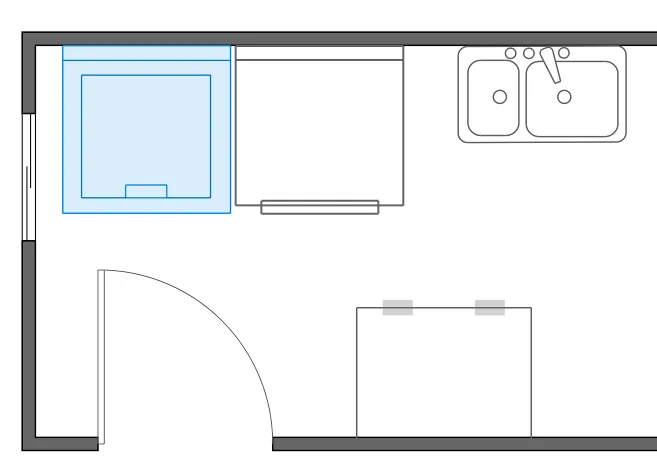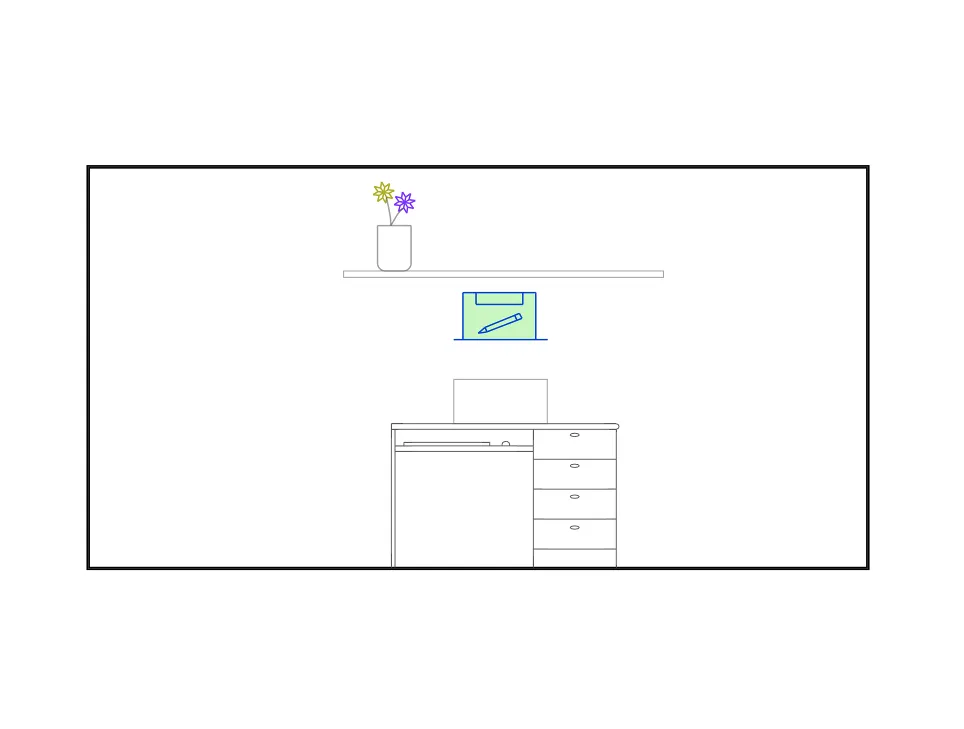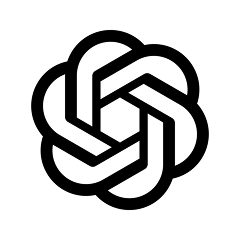Arrow CAD Block
ArcSite's arrow CAD blocks are fully customizable tools that can be dropped into any design plan or site plan. Leverage these CAD blocks inside of ArcSite to reinvent your next design layout.




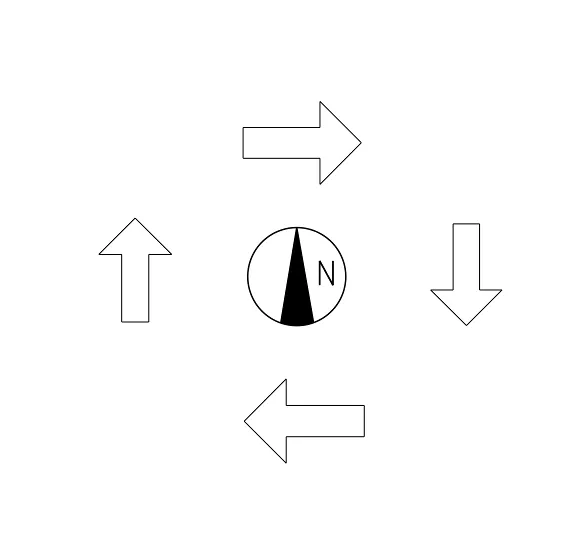

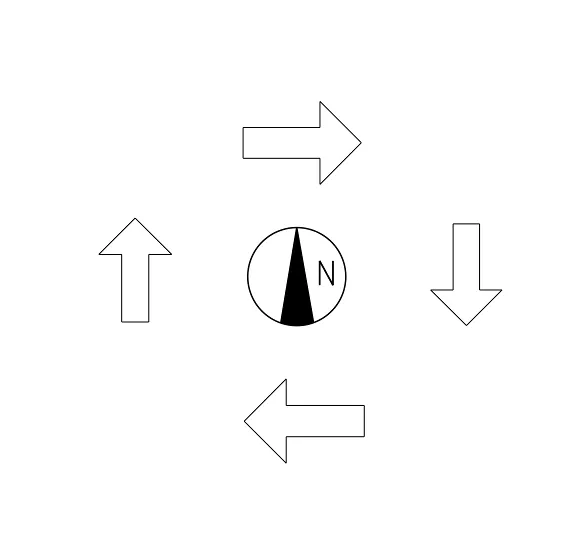
Unlock 1,200+ Free CAD blocks with the ArcSite app

CAD blocks. Floor plans. Estimates. Do it all with ArcSite's mobile app.
Free access to over +1,200 blocks included with the ArcSite CAD app
Customize the Arrow CAD Block According to your Plan Requirements
The arrow CAD block is fully customizable and can be edited according to your plan requirements. Add colors and shading for differentiability or change the dimensions of the block as required.
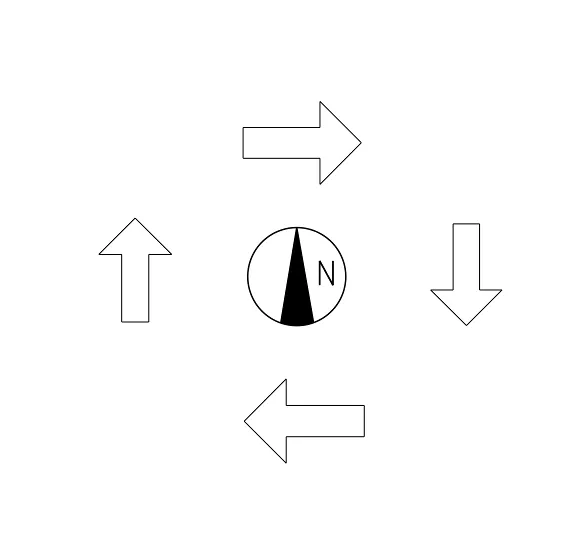

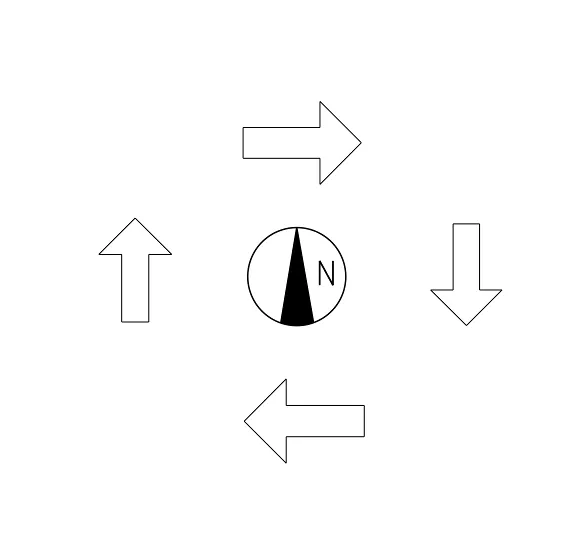
Is the Arrow CAD Block Compatible with AutoCAD?
The arrow CAD block is fully compatible with most industry design software, including AutoCAD and ArcSite. Simply fill out the form below and get the DXF/DWG versions delivered to your inbox instantly. You can also use the ArcSite app to combine this block with thousands of other preloaded shapes for your next HVAC design project.
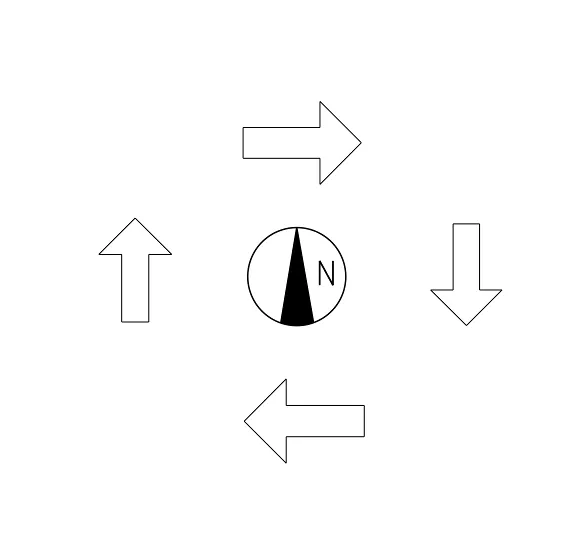
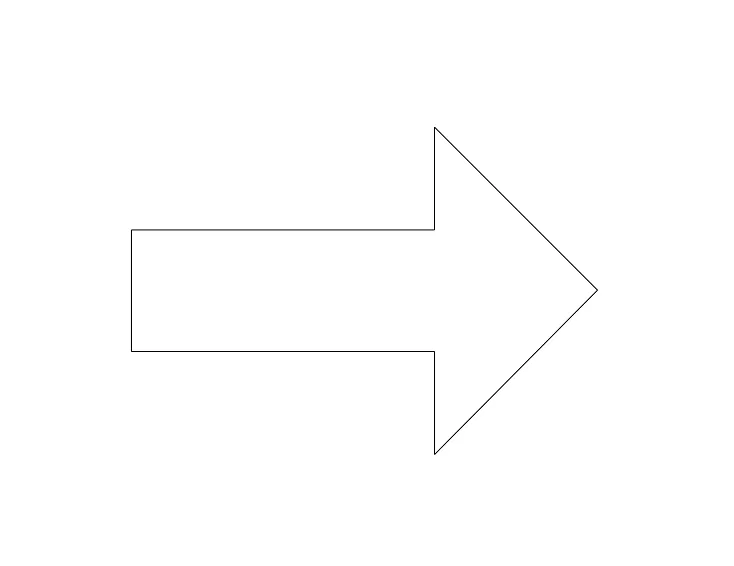

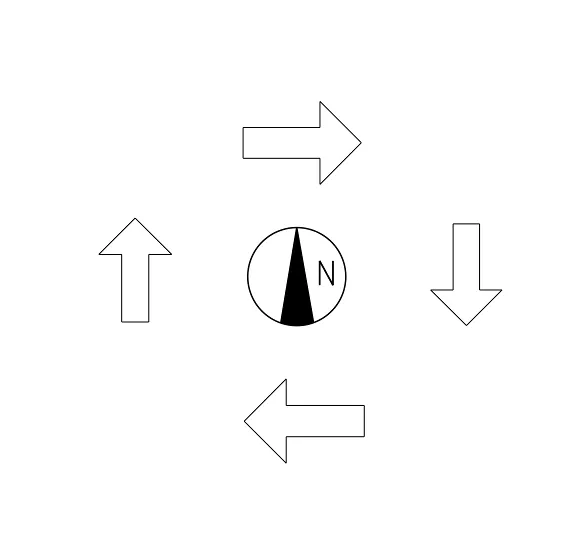
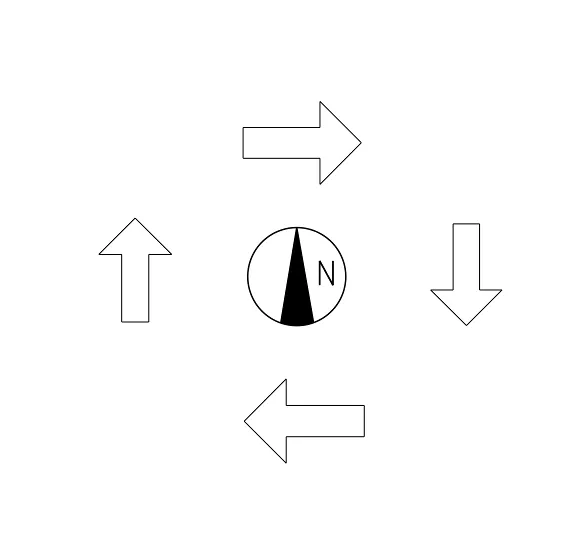
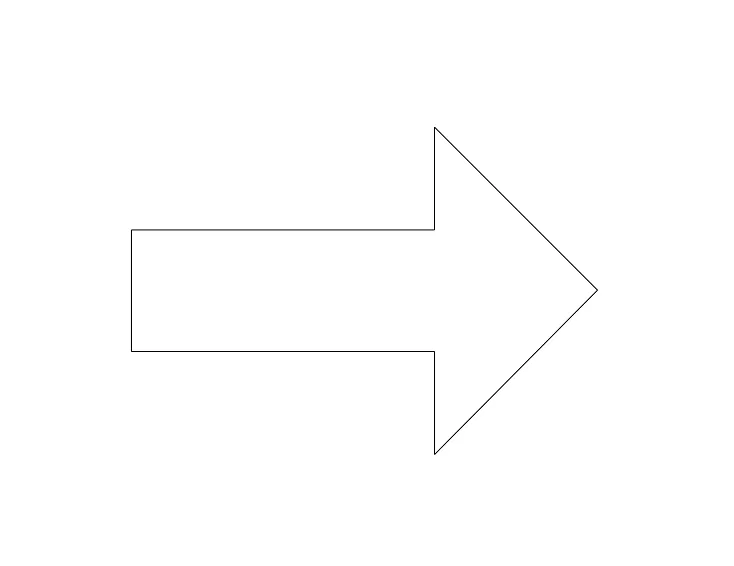

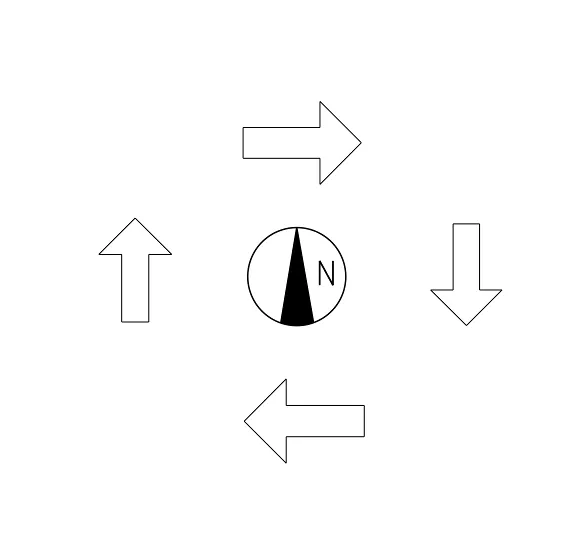
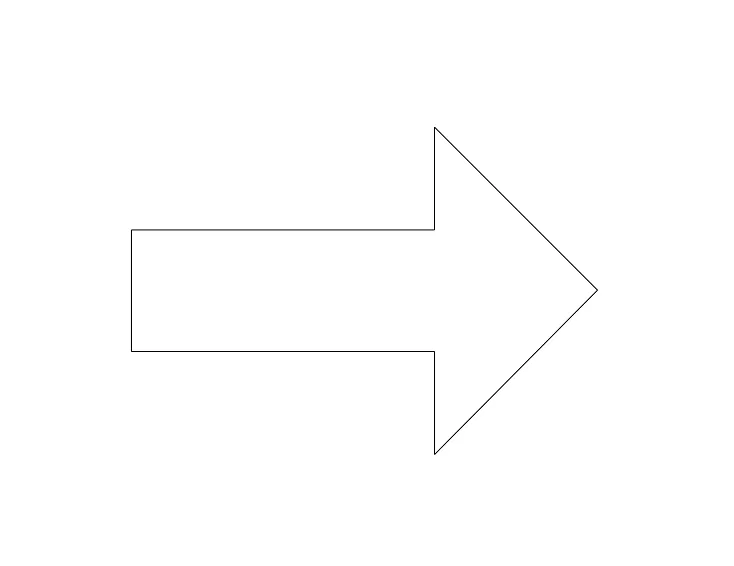


Overview
Key Features of ArcSite's Arrow CAD Block:
Easy Integration: Insert into ArcSite drawings instantly, or export DWG/DXF formats for use in any standard designing software
Fully Customizable: You can change the dimensions of the arrow CAD block, as required
Clean and Readable Linework: Built to match ArcSite’s drawing standards for clean plan sets
Compatibility with CAD software: The arrow CAD block can be viewed in most CAD software, including AutoCAD
Resource tags
How to Get the Free Download
Fill out the form to get the arrow CAD block DWG and DXF delivered to your inbox, or simply start using the ArcSite app where you'll find all the shapes pre-loaded and ready to use.
Get the free app download and start using the blocks from the Shape Library. Export thousands of free shapes and export to DWG, DXF, and PNG as needed.
Where should we send it?
You're a few seconds away from your free download!
Where should we send it?
You're a few seconds away from your free download!
Trusted by the Pros. Honored for Innovation.









FAQs
The arrow CAD block is scaled according to industry standards. You can also customize the tool according to your plan requirement.
The arrow CAD block is fully compatible with most industry design software, including AutoCAD and ArcSite.
The DXF/DWG versions of the arrow CAD block can be downloaded for free. Simply fill out the form and get them delivered to your inbox instantly.