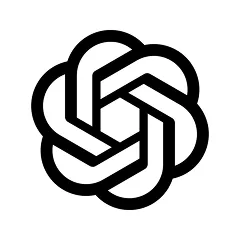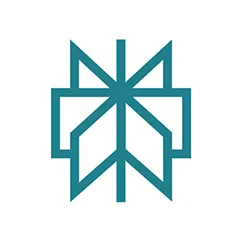Inspection Planning Software
Visualize Inspection Plans


Key Features for Inspection Planning Software
Inspection Drawing Tools for Better Visualization
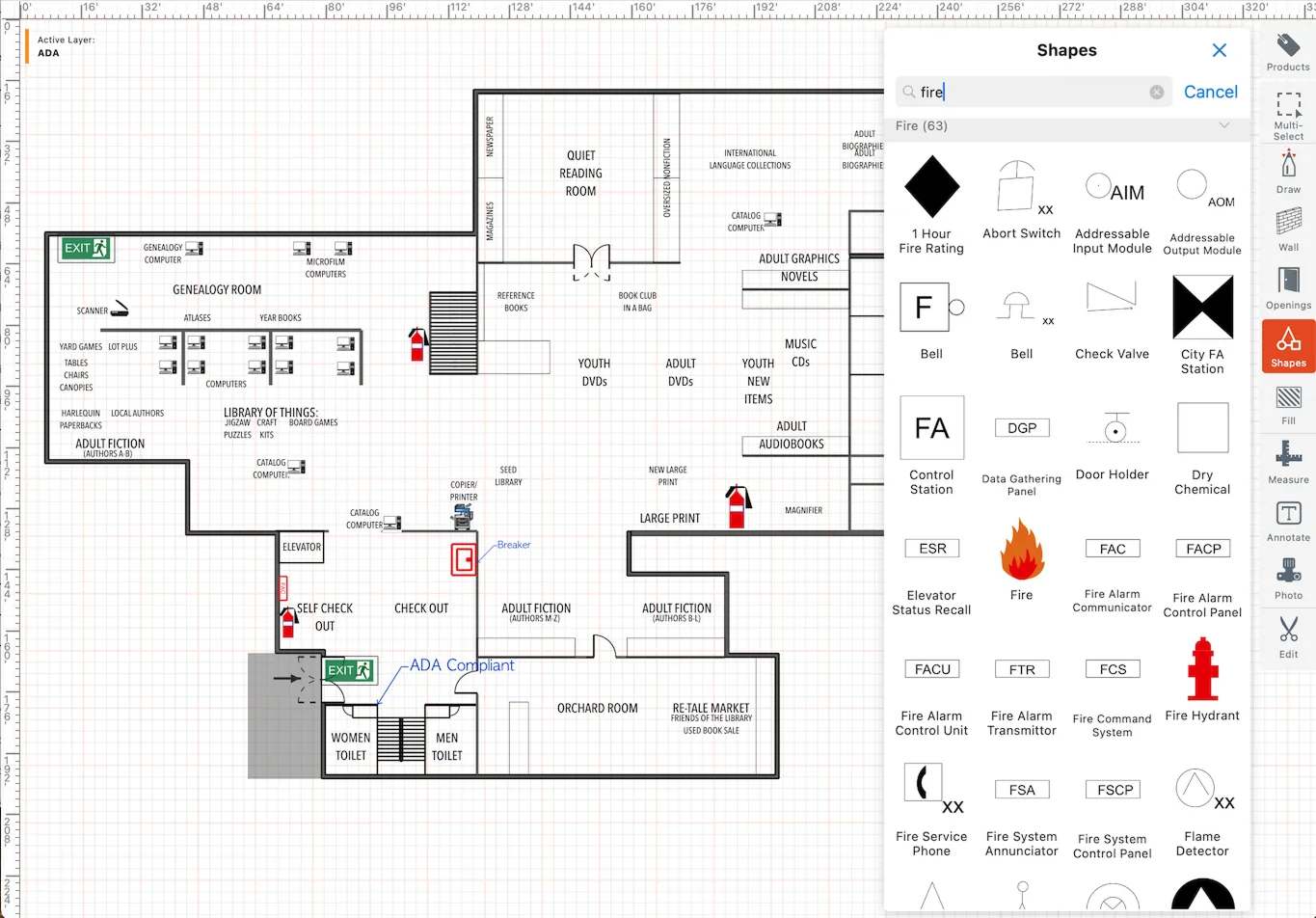
Capture Product Scope While Visualizing the Site
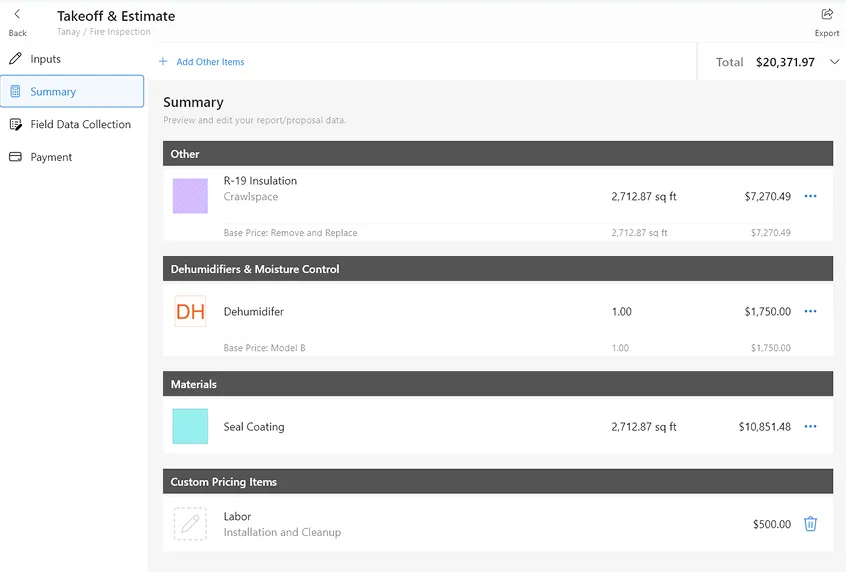
Streamlined Cloud Collaboration in Inspection Planning
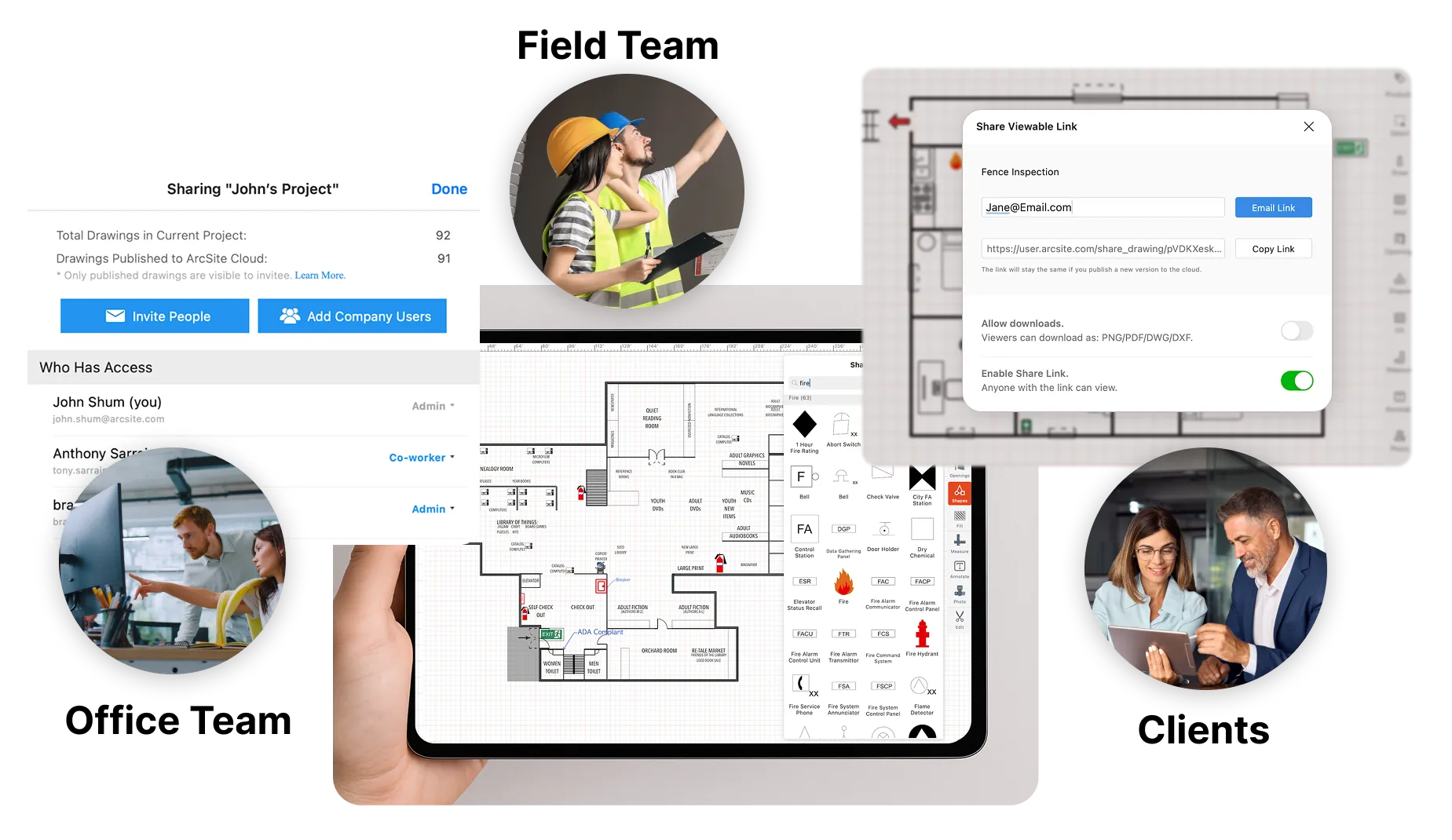
Streamline Inspection Planning with Satellite Maps
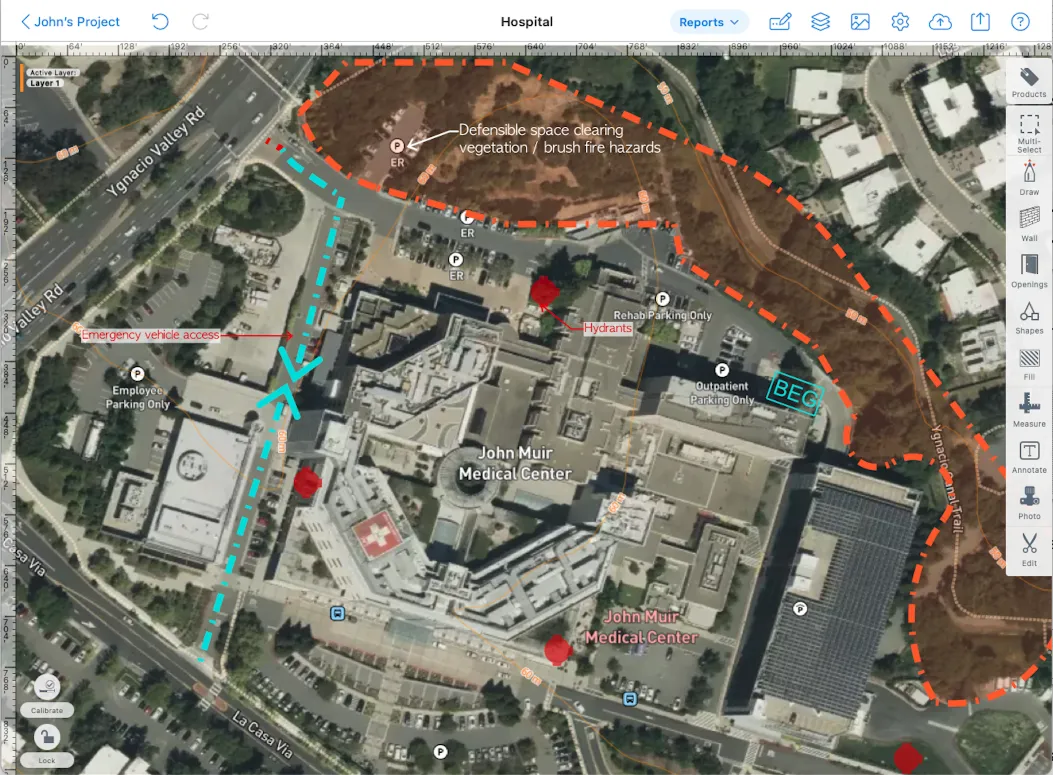
AR Room Scanning

Key Features to Consider Having in Inspection Planning Software
Coordinating inspections across multiple sites, teams, and compliance standards requires more than a basic checklist. The right inspection planning software helps organizations schedule inspections, allocate resources, and maintain consistency across every project. With automated workflows and real-time data tracking, managers gain full visibility into what’s planned, what’s in progress, and what needs follow-up.
A key advantage of modern inspection planning software is flexibility. Whether managing fire safety checks, equipment audits, or quality control visits, customizable templates and scheduling tools allow teams to standardize processes while adapting to unique job requirements. This ensures every inspection is properly scoped, assigned, and documented without relying on manual spreadsheets or emails.
Finally, look for inspection planning software that integrates with mobile inspection tools and reporting systems. Platforms like ArcSite connect planning, execution, and reporting into one seamless workflow—allowing inspectors to access site plans, capture data, and generate reports all from a tablet. The result is fewer missed inspections, faster completion rates, and better visibility for every stakeholder.
Our users rave about the benefits they experience with ArcSite.
Listen to stories from professionals like you who used ArcSite to save them time, reduce costs, and alleviate daily work frustrations.








Trusted by the Pros. Honored for Innovation.