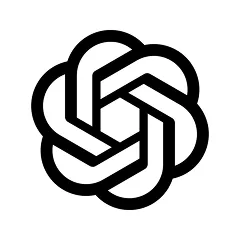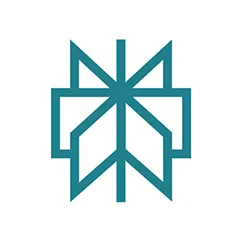Property Survey for Fence: What Contractors Need to Know

Why Property Surveys Matter for Fence Jobs
Installing a fence without confirming the exact property line is risky business. A few inches in the wrong direction can lead to legal disputes, costly rework, or unhappy clients. That’s why starting with a property survey for fence installation isn’t just a best practice—it’s essential.
Whether you’re working on a new build, a remodel, or replacing an old fence, every job should begin with an accurate survey that defines the ground truth. With today’s tools—including digital surveys, and field apps like ArcSite—contractors can turn surveys into living, interactive project blueprints that save time and boost profits.

What Is a Property Survey—and Why Do You Need One?
A property survey defines the legal boundaries of a parcel of land. For contractors, it’s the foundation for fence design and installation. With a survey, you can:
- ✅ Mark accurate fence lines and avoid encroachment
- ✅ Prevent disputes with neighbors and HOAs
- ✅ Meet local permitting and setback requirements
- ✅ Create to-scale fence layouts tied directly to legal lot dimensions
Without this clarity, contractors risk building in the wrong location, cutting into utilities, or triggering costly rework. A survey transforms your fence layout from a guess into a plan backed by defensible data.
How Surveyors Locate Property Lines
Property surveyors combine historical records with modern instruments to ensure accuracy. Here’s how they pin down boundaries:
- Deed records & plats – Historical ownership and boundary maps
- On-site markers – Rebar, pins, or iron rods placed in the ground
- GPS & total station tools – High-precision equipment
- Metes and bounds descriptions – Legal boundary definitions tied to landmarks
Take the survey for 64 Los Cerros Ave in Walnut Creek, CA—it clearly marks fence lines, retaining walls, and gates, tied to property coordinates. This level of precision ensures your layout is legally defensible.
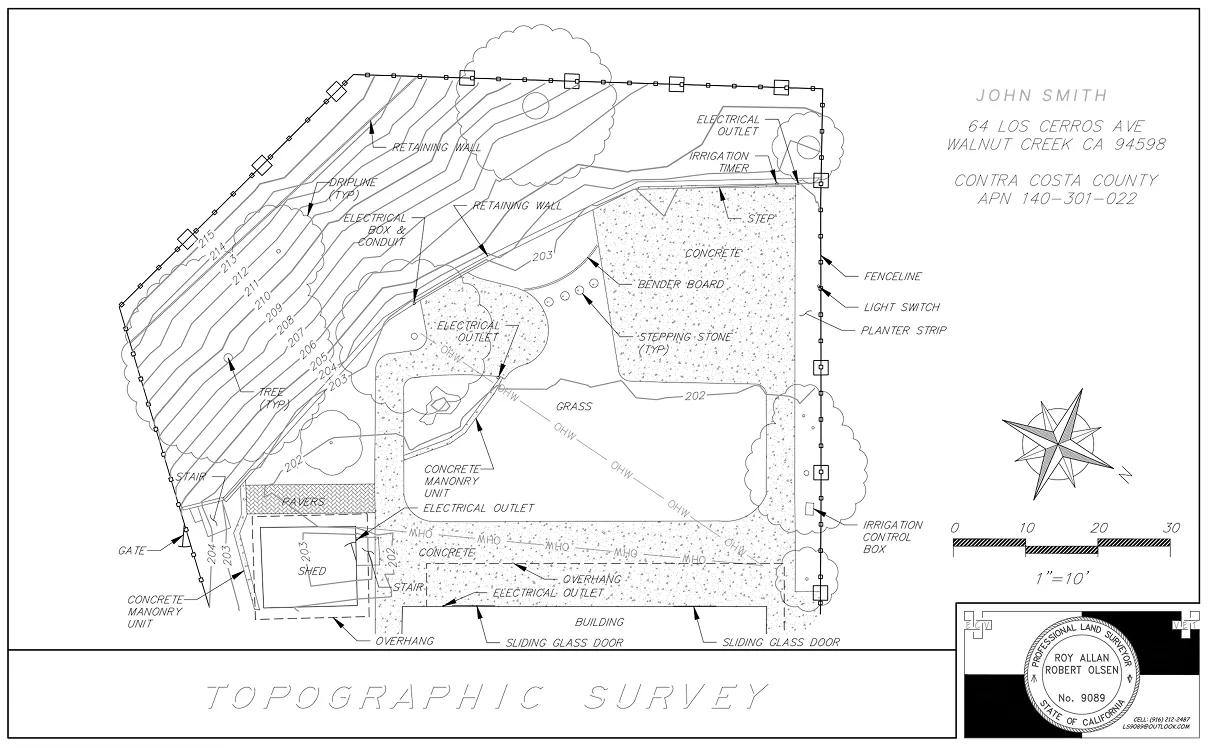
Types of Property Surveys Contractors Encounter
Not all surveys are created equal. Choosing the right one depends on your project scope:
👉 For fencing, a boundary or boundary + topographic survey is most common, since both ensure your design accounts for terrain, trees, and grade changes.
The Cost of a Property Line Survey
Typical costs range from $400 to $1,200 depending on:
- Lot size and complexity
- Location and terrain
- Access to previous survey records
- Physical obstacles like retaining walls or landscaping
While homeowners may initially balk at survey costs, contractors can explain that this upfront investment prevents thousands in potential disputes, rework, or litigation.
How to Read a Survey for Fence Planning
Here’s what contractors should focus on when reviewing a survey:
- Boundary lines – Bearings and distances that define the perimeter
- Easements & setbacks – Never build inside them
- Labels – “FENCELINE,” “GATE,” “TREE (TYP),” “OVERHANG”
- Scale – Commonly 1” = 10’ or 20’; verify before drawing
- Orientation – Align your layout with the North arrow
⚠️ Tip: Watch for utility easements. A fence inside an easement may be torn out later at the homeowner’s expense.
Common Mistakes Contractors Make With Surveys
Even experienced contractors can fall into traps:
- Using outdated surveys – Property boundaries don’t change, but easements and site features can. Stick to surveys within 1–3 years.
- Misinterpreting scale – A m isread scale leads to inaccurate post spacing and material waste.
- Ignoring topography – Fences on slopes need stepped or racked panels—plan accordingly.
- Forgetting easements – Building inside one can trigger legal headaches.
- Failing to document adjustments – A survey is a legal record; always note changes on a digital plan.
ArcSite reduces these risks by letting contractors overlay fence drawings directly on top of surveys—no guesswork, no misreads.
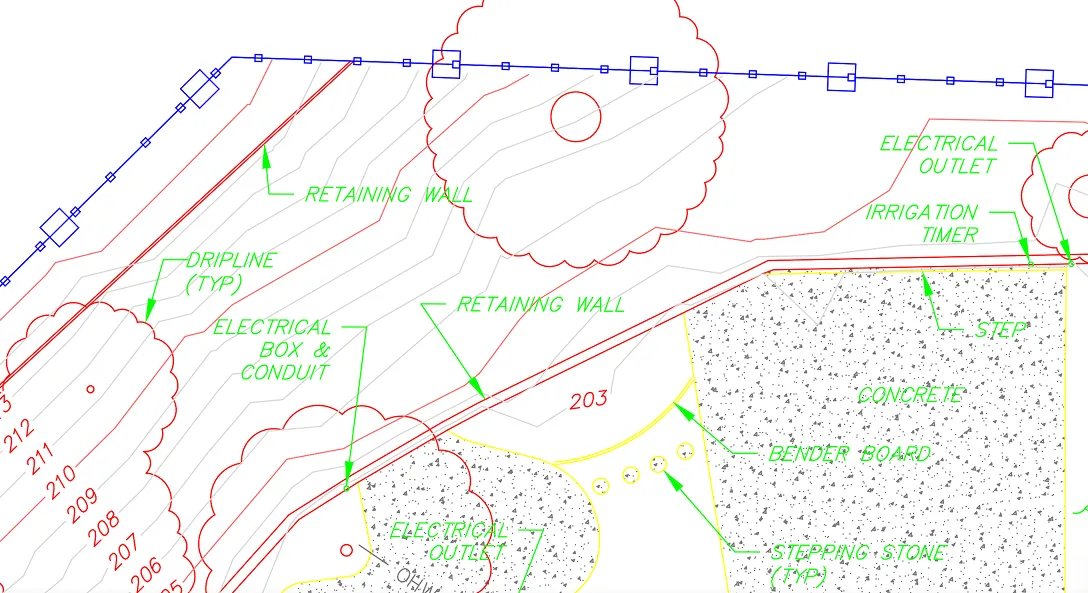
You can see from the color-coded survey above, that the red lines indicate changes in elevation. The blue indicates the existing fence line and posts. Looking at the survey, the fence will be traversing a steep section through this transition and should be taken into consideration when planning the fence.
How do you deal with sloped fence areas?
"Racking" or "Stepping" can be options for installing fencing in areas with slope.
Racking (Raking):
Best for gentle slopes, this method keeps your fence line looking smooth and continuous. Panels are angled to follow the natural grade, so the fence hugs the ground without leaving gaps. It’s quick to install and delivers a clean, uniform finish.
Stepping:
When you’re dealing with steeper inclines, stepping is the way to go. The fence is built in level sections, creating a “step” effect that matches the grade change. This approach provides greater stability and a polished, intentional look on challenging terrain.
What You Need Before Installing a Fence
Before digging post holes, make sure you have:
- 📄 A recent survey (within 1–3 years).
- 🏛️ Local zoning rules or HOA regulations.
- 🪵 A clear design and material plan.
- 📱 A digital tool to visualize and document the layout like ArcSite.
This is where ArcSite transforms prep work into a streamlined workflow.
Bringing It All Together in ArcSite
Once you have the survey, ArcSite fence software turns it into an actionable plan you can use in the field. With ArcSite, you can:
- 📂 Import surveys (PDF or image) into the drawing canvas.
- 📐 Overlay your fence layout to scale using smart line and snap tools.
- 📏 Auto-dimension posts, gates, and property offsets.
- 🌳 Mark trees, slopes, and obstructions.
- 💰 Generate proposals instantly—tied to your price book.
- 🖊️ Collect approvals and deposits on-site.
Instead of a static PDF, ArcSite turns surveys into a living, interactive design layer that speeds up planning, quoting, and approvals.

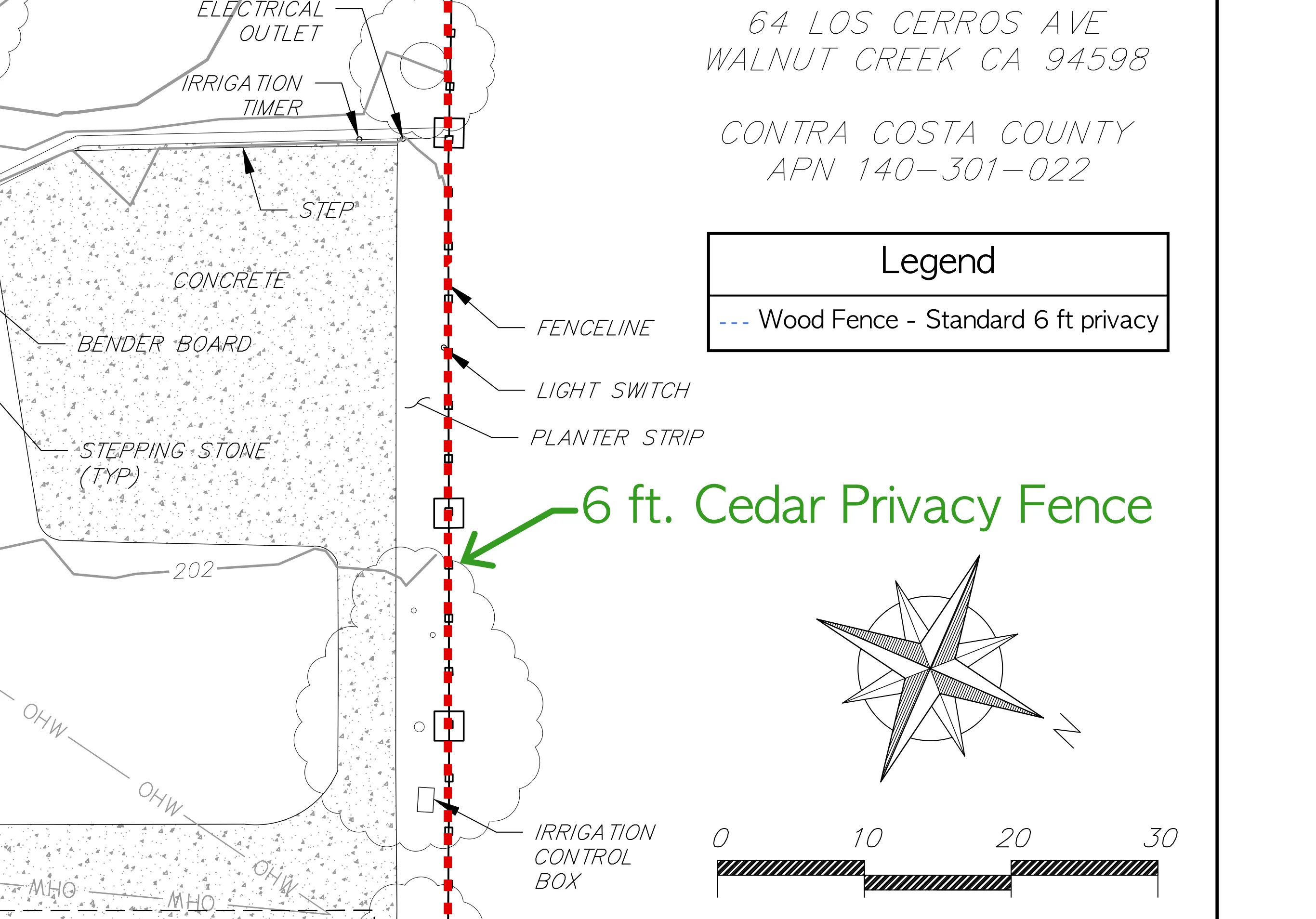
The Role of ArcSite in Fence Planning
ArcSite is more than a drawing tool you can use right in the field. It offers professional tools to run your business:
- Automated material usage based on drawing – As you draw a fence line, it automatically calculates the run of fence, and given your price per linear foot, the total material needed.
- Estimates – As your materials get added to the drawing for visual scope, so does your pricing set for fence panels, posts, hardware, and labor.
- Proposals – After your drawing is done and your final material details are set, a proposal is instantly prepared to get signoff before leaving the site.
- eSign & Payments – Get eSign approval on the spot and take electronic payment all from the same app.
These capabilities help contractors win more jobs and deliver them more profitably, while giving clients confidence in the plan.
How Digital Tools Change Fence Estimating
Traditionally, fence estimating meant juggling paper surveys, hand sketches, and manual calculators. ArcSite changes the game by:
- Converting drawings into material lists automatically.
- Allowing contractors to price by linear foot, panel, or post spacing.
- Generating client-facing proposals on-site—not days later.
- Integrating with price books for real-time, accurate estimates.
This means no more handwritten quotes or missed opportunities—just professional estimates tied to real property data.
Final Thoughts
A property survey for fence installation protects your business, your client, and your schedule. It turns guesswork into precision and builds trust with homeowners who want assurance that the job will be done right.
When paired with ArcSite, contractors can:
- Go from survey to scaled drawing in minutes.
- Produce professional proposals backed by legal boundaries.
- Collect deposits on-site instead of waiting weeks.
- Deliver projects that are compliant, efficient, and profitable.
Ready to Get Started?
Start your free ArcSite trial today and upload your first property survey. With ArcSite, you can plan, lay out, and quote fence jobs faster—with fewer surprises, less rework, and more satisfied clients.
👉 Get a Free Demo and Trial of ArcSite
Also, check out our free fence tools and templates.