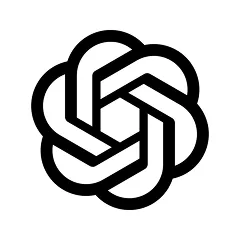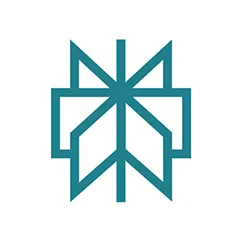How to Estimate Gutter Cleaning (and Do It Right Every Time)

Why Estimating Gutter Cleaning Matters More Than You Think
If you’re just getting started in the gutter business, you already know that cleaning jobs seem simple on the surface — climb up, clear the debris, rinse the line, and move on. But when it comes to pricing? That’s where most new pros either underbid or overshoot.
Learning how to estimate gutter cleaning correctly is what separates the hobbyist from the professional. It’s how you protect your profit margins, build trust with clients, and grow your business.
This guide walks you through every factor that affects gutter cleaning estimates, then shows how to use ArcSite, a mobile drawing and estimating tool, to make your process faster, more visual, and more accurate.
Step 1: Understand What You’re Really Quoting
When you quote a gutter cleaning job, you’re not just charging for time on the ladder — you’re estimating for safety, access, and efficiency.
Here’s what every new gutter pro should consider before setting a price:
1. Length of Gutters
The most obvious factor. The longer the gutters, the more time and labor required.
- Typical homes: 100–200 linear feet
- Large or multi‑story homes: 250–400+ feet
You’ll want to measure these accurately. ArcSite helps here — just snap a photo of the property or draw the roof perimeter, and the app automatically calculates linear footage to scale.
2. Gutter Height
Height equals time and risk. Two‑story homes require ladders, harnesses, and extra setup.
- Single story: Base price
- Two story: Add 30–50%
- Three story: Add 75–100%
3. Gutter Condition
If gutters are clogged with wet leaves, mud, or even small plants, that’s heavy work. Build in labor time for scraping and rinsing.
Tip: In ArcSite, use annotation tools to mark areas of heavy buildup or downspouts that need flushing. When you build the proposal later, those details remind the client why your price is fair.
4. Roof Pitch & Accessibility
A steep or high‑pitched roof is harder to work around. Add time if:
- You can’t safely reach all gutters from a ladder
- The home has extensive landscaping or obstacles
- There’s no easy access to a water source or driveway
With ArcSite, you can draw the structure and use simple notes like “No ladder access here” or “Steep pitch – roof harness required” right on your digital layout.
5. Add‑On Services
Many gutter pros increase revenue by offering related add‑ons like:
- Gutter flush (extra rinse after cleaning)
- Gutter guard inspection or installation
- Minor repairs or resealing
- Downspout unclogging
Each add‑on should be listed clearly in your proposal — ArcSite’s proposal builder lets you show “good / better / best” packages, helping customers choose the level of service they want.
Check out ArcSite for Gutter Pros ->
Step 2: Choose Your Pricing Method
There’s no single right way to price gutter cleaning jobs. The goal is to use a system that’s predictable and transparent — for you and the customer.
Option 1: Price Per Linear Foot
This is the most common and easiest to standardize.
ArcSite automatically calculates total footage from your drawing, so you can apply your rate instantly and generate a quote in minutes.
Option 2: Flat Rate per Home Size
Some pros charge a flat rate based on square footage or stories.
- Small home: $125–$175
- Medium home: $175–$250
- Large home: $250–$400+
This method is simple for recurring clients but less precise for one‑off projects. You can still draw the home outline in ArcSite to confirm that your flat rate aligns with the actual roof perimeter.
Option 3: Hourly Rate (for unpredictable jobs)
For homes with heavy buildup or hard‑to‑reach gutters, an hourly rate protects your time.
Average range: $75–$100/hour per tech.
If you use ArcSite’s takeoff tools, you can quickly compare estimated time vs. footage to see which pricing structure works best for the job.
Step 3: Factor in Your Real Costs
Many new gutter pros forget to include overhead. Don’t just quote labor — build in every cost tied to the job.
Here’s what to include:
- Labor (yours + helpers)
- Fuel and travel time
- Equipment (ladders, blowers, safety gear)
- Insurance and licensing
- Disposal or dumping fees
- Business overhead (software, admin time, marketing)
ArcSite can help you stay consistent by creating reusable templates with pre‑loaded costs for materials and labor. That way, you’re not recalculating from scratch every time.
Check out ArcSite for Gutter Pros ->
Step 4: Use Visuals to Build Trust

When you hand a homeowner a flat number, it can feel arbitrary — especially if they’ve never hired a professional before.
That’s why showing your work visually builds trust.
Here’s how to do it using ArcSite on your iPad:
- Draw the property outline.
Import a map or photo, or sketch the roof perimeter using ArcSite’s smart shape tools. - Mark gutter sections.
Use color coding for “needs cleaning,” “damaged,” or “inaccessible.” - Add dimensions automatically.
ArcSite auto‑generates footage measurements and annotations. - Attach photos.
Take on‑site pictures of clogged or damaged areas and pin them to your drawing. - Build the proposal instantly.
Convert your drawing into a professional proposal with pricing, photos, and notes — all branded with your company logo.
The result: A polished, transparent estimate that shows exactly what you’re charging for — not just a number on paper.
Step 5: Consider Frequency and Seasonal Packages
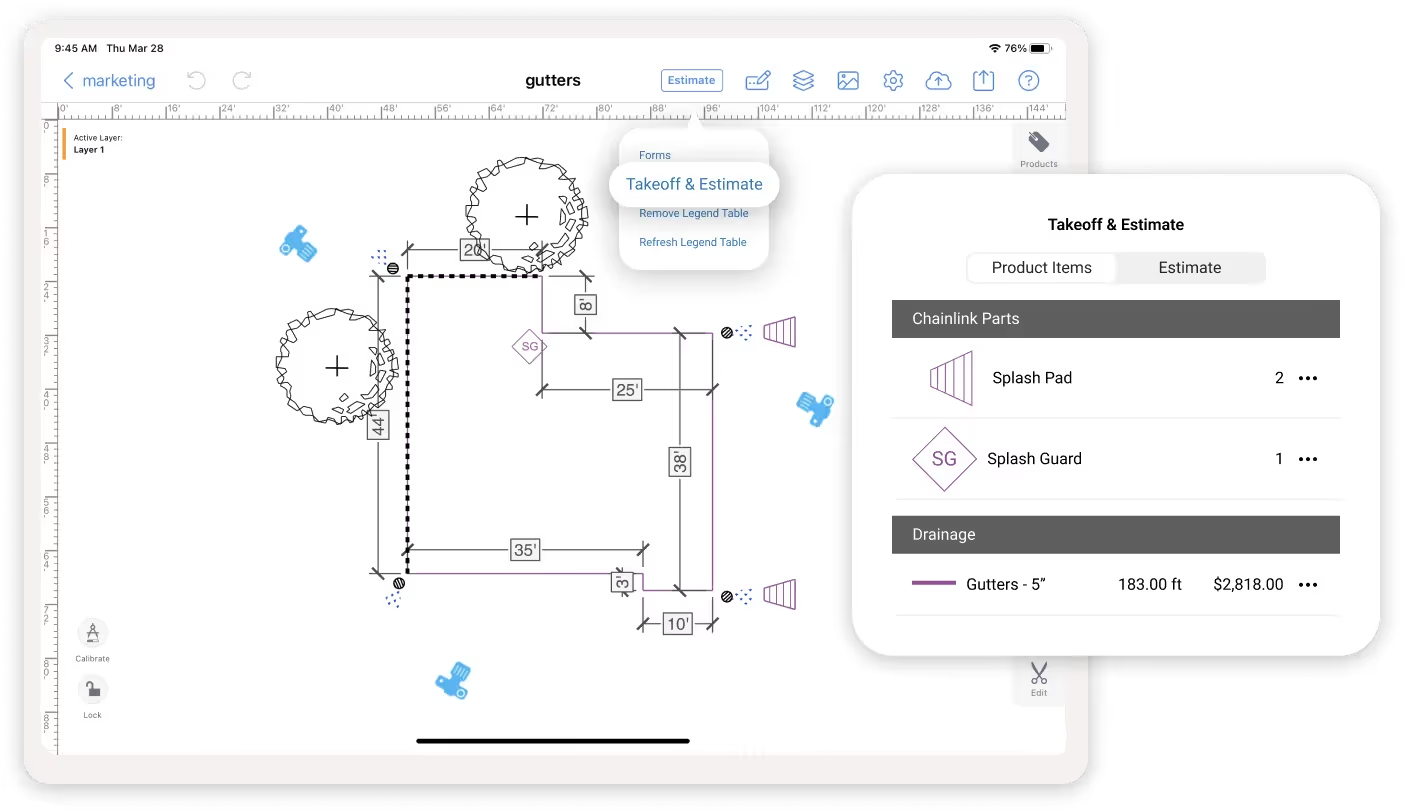
One‑time gutter cleaning is fine, but recurring maintenance plans are where consistency and revenue come in.
Offer options like:
- Twice‑a‑year cleanings: Spring and fall
- Quarterly maintenance: Ideal for wooded areas
- Subscription plans: Set up recurring visits and automated billing
In ArcSite, you can duplicate previous job drawings, update condition notes, and re‑send proposals to long‑term clients in seconds — keeping your schedule and revenue predictable.
Step 6: Adjust for Local Factors
Pricing will always vary by region, and customers often compare quotes. Be aware of what competitors charge in your area, but don’t race to the bottom.
Instead, focus on value:
- Show photos and diagrams in your proposal.
- Mention your use of professional software for accuracy.
- Highlight safety and cleanup procedures.
If a competitor’s quote looks cheaper, a professional presentation from ArcSite often closes the deal because it conveys credibility and transparency.
Step 7: Put It All Together – Example Estimate
Let’s say you’re pricing a two‑story home with 220 linear feet of gutter.
You use ArcSite to draw the perimeter and measure footage automatically.
In ArcSite, that estimate becomes a clean, client‑ready proposal. You can:
- Add before/after photos or job notes
- Include optional add‑ons like gutter guard installation
- Capture a digital signature on‑site
- Send an invoice and collect payment through ArcSite’s integrated Payments feature
The entire process — from measurement to approval — takes minutes instead of hours.
Step 8: Close Faster with Clear Proposals
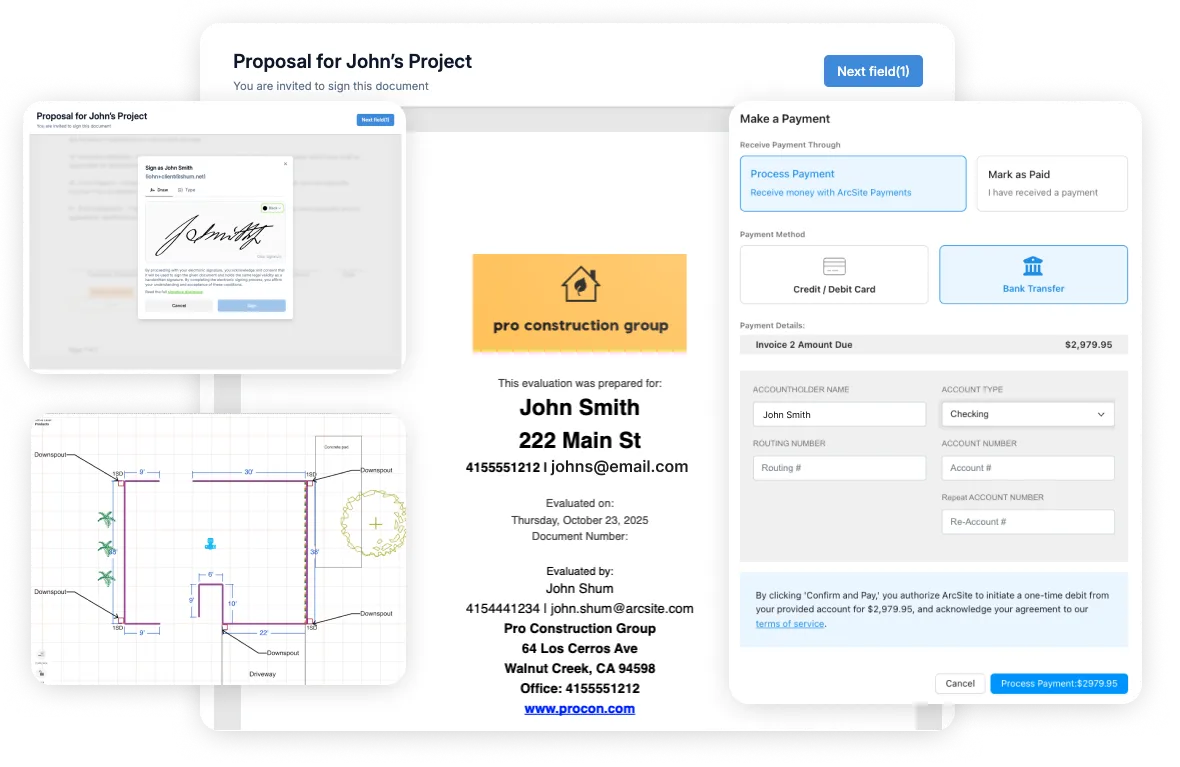
When you’re starting out, it’s tempting to send a quick text or email quote. But a professional‑looking proposal wins more jobs — and gives clients confidence in your service.
ArcSite helps you:
- Present multiple pricing tiers (Basic Clean, Premium Flush, Annual Plan)
- Auto‑generate material and labor summaries
- Collect digital signatures on‑site or remotely
- Track proposal status (open, approved, paid)
Clients appreciate clear documentation. You look polished. And you spend less time chasing approvals.
Step 9: Track and Learn from Every Job
The best gutter pros treat every estimate as a learning opportunity.
After each job:
- Review how long it actually took.
- Compare to your estimate.
- Adjust your rate sheet if needed.
ArcSite stores all your drawings, notes, and proposals in one place. Over time, that data helps you spot patterns — like average time per linear foot — so your future quotes get even more accurate.
Step 10: Build a Repeatable System
Once you’ve estimated and closed a few jobs successfully, create a repeatable system.
With ArcSite, you can:
- Save templates for different home sizes
- Reuse drawings from previous clients
- Preload pricing and labor data
- Standardize proposal language and branding
This turns your estimating process into a scalable workflow that any team member can follow — even as you grow from solo operator to full crew.
Check out ArcSite for Gutter Pros ->
Common Mistakes New Gutter Pros Make (and How to Avoid Them)
- Underpricing small jobs.
Short gutters can still take an hour or more once setup and cleanup are factored in. - Ignoring height and access.
Two‑story homes need more safety prep — always charge accordingly. - Not documenting issues.
Take photos and notes in ArcSite so you have proof of pre‑existing damage or blockages. - Skipping written proposals.
A verbal quote can easily lead to disputes later. - Forgetting to upsell recurring service.
Offer maintenance plans in every proposal — it’s easier to keep a customer than find a new one.
Bringing It All Together
Estimating gutter cleaning doesn’t have to be complicated. It’s about understanding the variables — length, height, condition, access — and presenting your work clearly and confidently.
With ArcSite, you can:
- Measure properties visually with your iPad or iPhone
- Calculate total footage automatically
- Mark problem areas and notes directly on your drawing
- Create accurate proposals and collect approvals instantly
No more back‑and‑forth spreadsheets, manual math, or guesswork.
Whether you’re new to the trade or building your gutter business from the ground up, the right tools and systems can help you look more professional, save time, and grow faster.
Ready to Estimate Gutter Cleaning Like a Pro?
Start your free ArcSite trial today and see how easy it is to measure, draw, and quote your next gutter cleaning job — right from the field. Serious gutter pro? Get a free demo with the app all setup to tour all the key features that can take your gutter team to the next level.