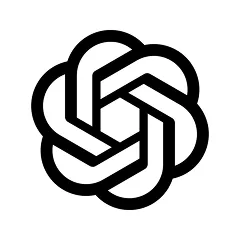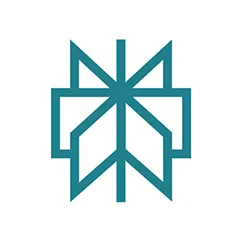Deck Drawing Software
Deck Drawing Software for Pros


Key Features of Our Deck Drawing Software
Mobile Drawing App for Ease of Use In The Field

Create Multiple Detailed Views on an Infinite Canvas
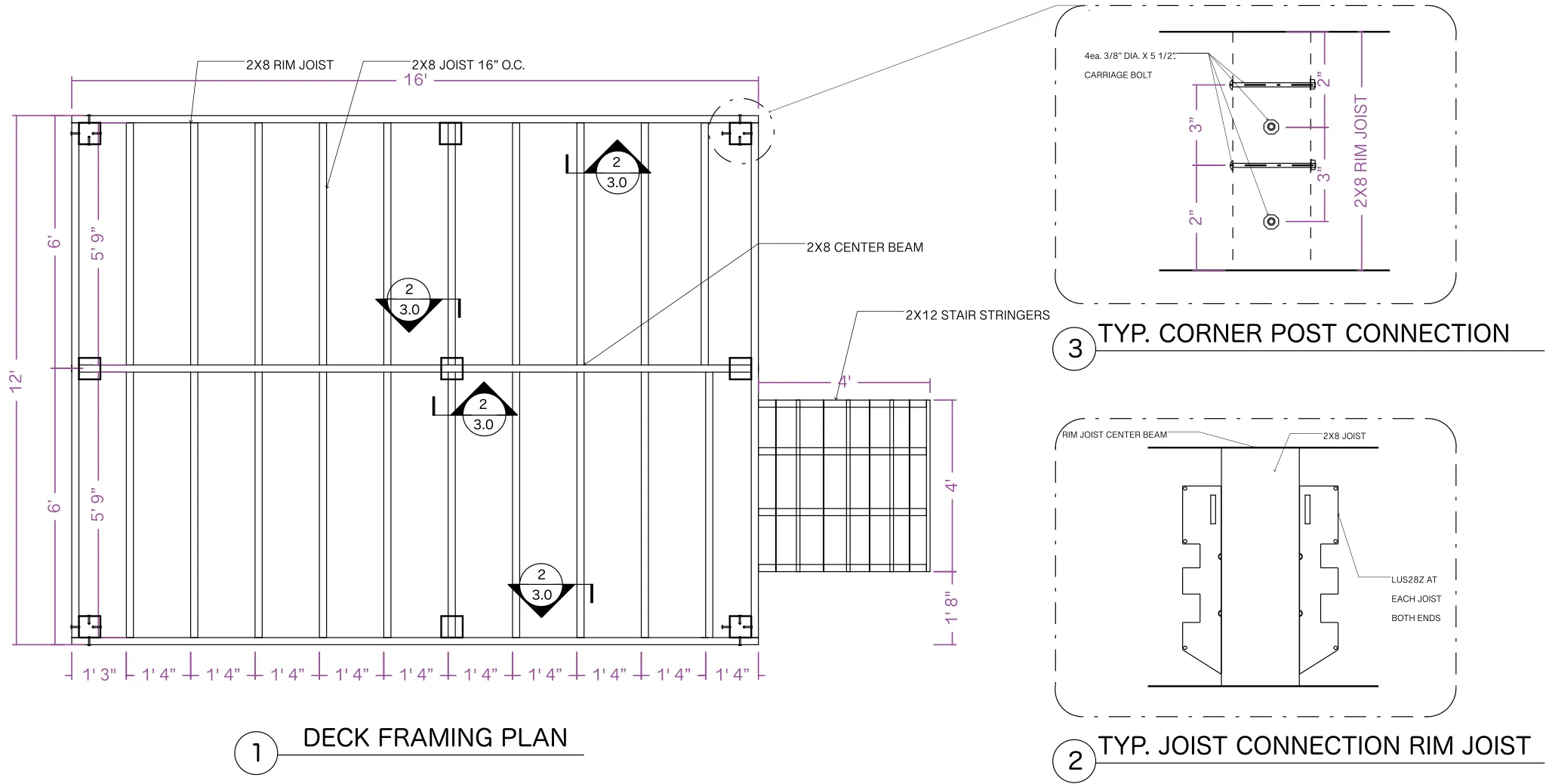
Seamless Cloud Collaboration for Deck Design
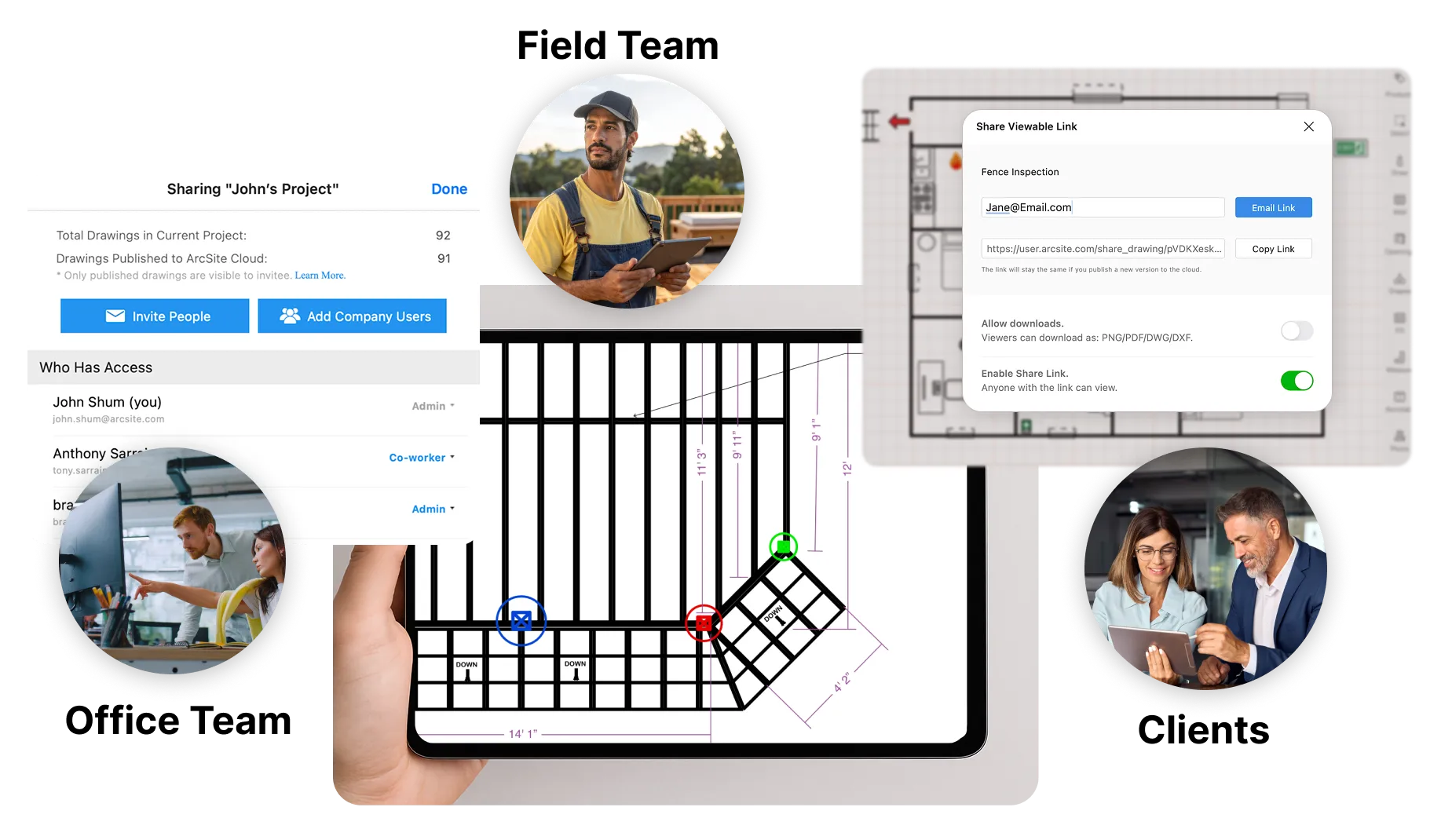
Design Planning Using Satellite Imagery
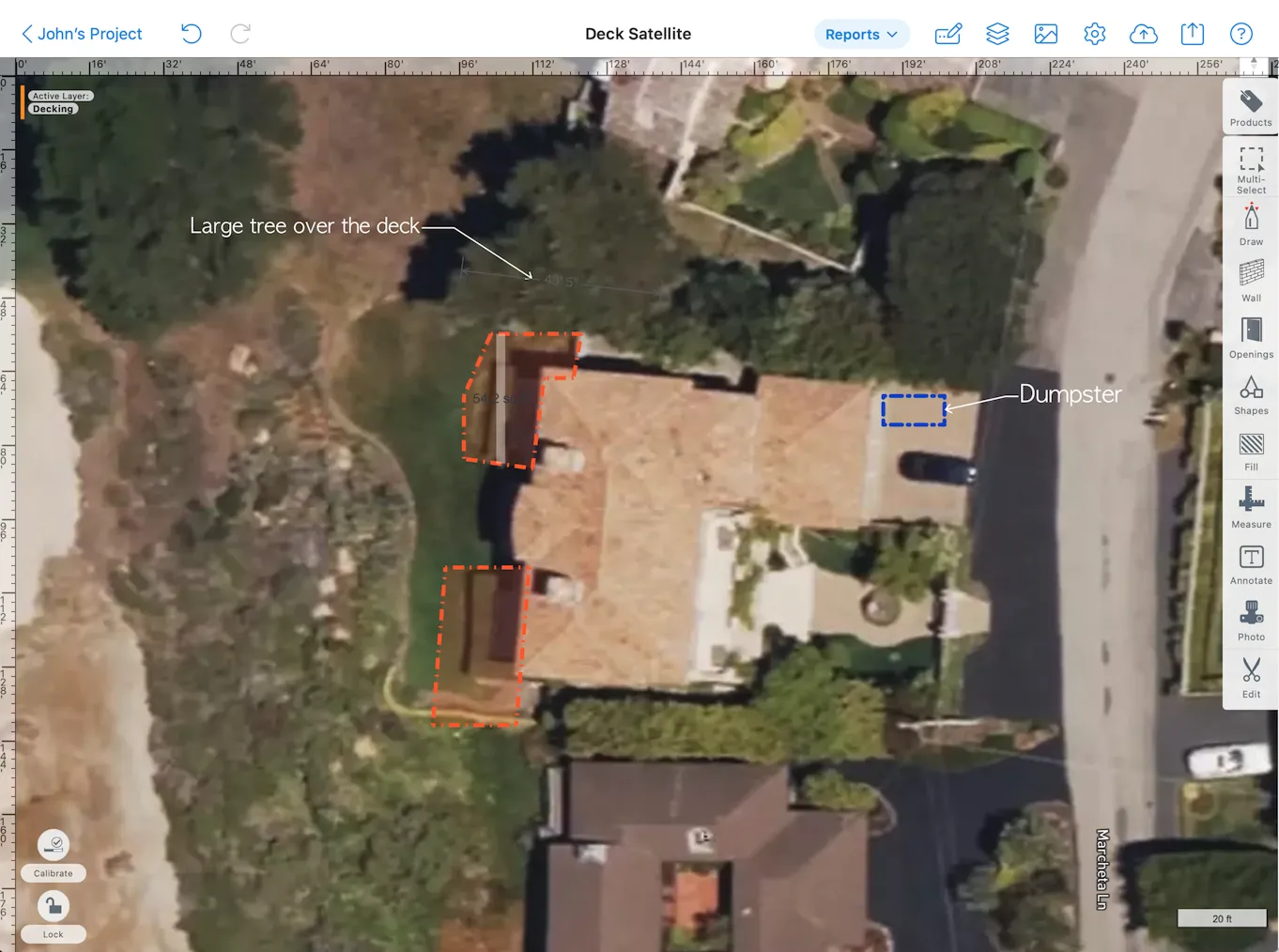
Key Features to Consider When Looking for Deck Drawing Software
When choosing deck drawing software, it’s important to look beyond simple sketching tools. The best platforms provide precision, customization, and workflows built for contractors who need to balance design, material planning, and client communication. By focusing on the right features, you’ll ensure your software not only looks good on paper but also delivers real results in the field.
Accuracy, Ease of Use, and Visual Clarity
One of the most critical features in deck drawing software is precision. Tools should allow you to quickly mark measurements, lay out posts, and visualize materials without requiring advanced CAD training. Equally important is ease of use—contractors and sales teams need intuitive drawing tools that work seamlessly on tablets, so they can generate clear plans during site visits without slowing down the workflow.
Integration with Estimates and Proposals
The best deck drawing software doesn’t stop at design. Look for options that connect drawings directly to material takeoffs and cost estimates. By integrating drawings with real product libraries and pricing, you can instantly generate proposals that clients understand and trust. This not only saves hours of manual work but also helps you win more jobs by delivering professional, accurate documentation on the spot.
Our users rave about the benefits they experience with ArcSite.
Listen to stories from professionals like you who used ArcSite to save them time, reduce costs, and alleviate daily work frustrations.








Trusted by the Pros. Honored for Innovation.