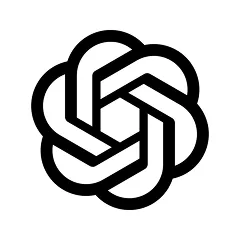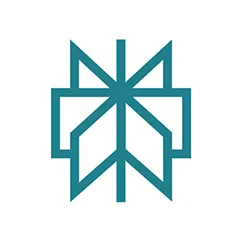Why 3D Deck Planning Tools Aren’t Always Better — And What to Use Instead

It’s easy to get dazzled by 3D deck planning software. With slick visuals and animated walk-throughs, it promises a fully immersive experience. But for contractors and serious DIYers, that polish often comes at a cost: complexity, wasted time, and a steep learning curve.
If you’re planning a real-world deck build—not a digital fantasy—3D tools might be slowing you down. Here’s why 2D deck planning, especially with ArcSite, is the faster, more practical way to get the job done.
The Problem With 3D Deck Design Software
Sure, 3D renders look great. But when it’s time to actually build the deck, here’s what many users run into:
1. It’s Slow and Clunky
3D software often feels like you need a degree in architecture just to place a post. Rotating views, selecting textures, and adjusting every angle takes way more time than it should. For contractors on the clock—or homeowners juggling a weekend build—speed matters.
2. It’s Overkill for Most Projects
If you’re not designing a luxury rooftop lounge or multi-tiered party deck, a full 3D render is usually unnecessary. Most backyards need a clean, functional layout, not a photorealistic model.
3. It’s Not Built for On-Site Work
Most 3D planners are desktop-based and not ideal for mobile devices. That makes them a pain to use when you're at a client’s house, in the yard, or standing on the job site. Field adjustments? Forget it.
4. It Doesn’t Translate to Construction
The pretty render doesn’t tell your crew what size joists to cut or where the footings go. Most 3D tools lack the precision and construction detail needed to actually start building—unless you manually translate the plans.
Why ArcSite’s 2D Deck Plans Are a Smarter Choice
ArcSite skips the fluff and gives you what you actually need to plan and build a deck:
✅ Draw Your Deck Right on Site
Use your iPad or mobile device to sketch deck layouts in minutes—right in the client’s backyard. ArcSite lets you draw to scale, place posts and beams, and instantly visualize your plan in context.
✅ Get Instant Estimates
Because ArcSite integrates pricing and materials, your 2D plan automatically generates an estimate as you draw. You can go from idea to quote in one client visit—no more follow-up emails or separate spreadsheets.
✅ Plans Built for Construction
Your ArcSite drawing can be handed directly to your crew. It includes real dimensions, component labels, and all the details needed to start digging, framing, and decking.
✅ Faster, Easier, and More Accurate
Most users say ArcSite is far easier to learn than 3D alternatives—and much faster to get results. For busy pros, that’s more time back in your day and more jobs won.
Final Thoughts
3D deck planning tools may look impressive, but they often get in the way of getting real work done. If you care more about speed, accuracy, and actually building the deck—ArcSite’s 2D deck plans are the way to go.
You don’t need a video game to plan a deck. You need a tool that works in the real world. That’s ArcSite. Take it for a spin–for free!