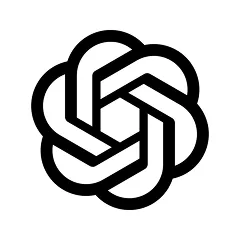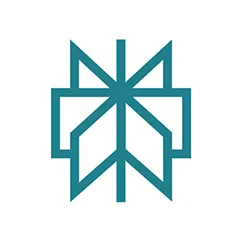How Mister Sparky Uses ArcSite to Secure Permits for Electrical Work

Paul Hauck has been an electrician for nearly 40 years. Like many tradesmen, the Illinois native followed in his father's footsteps and went into the same line of work.
"I was never the type of person who could sit behind a desk all the time, so I made the choice to become an electrician," Hauck said. "It's been a good choice. It's treated me very well."
Early in his career, Hauck started his own business, doing residential work on new homes, in addition to working as a union electrician. When the recession hit in 2008, Hauck worked overseas. He eventually landed in Florida in 2016 working for Mister Sparky Electrical in Fort Myers as a technician. Over the last 6 years, Hauch has worked his way up to Quality Assurance Manager.
Securing Permits for Electrical Work with ArcSite
Hauck works with 150 technicians and a team of quality assurance specialists to ensure that the Mister Sparky franchises he oversees secure the proper permits from the city for their electrical work.
"We use ArcSite to turn in our drawings to municipalities for permit purposes," Hauck said.
About a year ago, one of Mister Sparky's quality specialists showed him a drawing app on his iPad and asked if he had heard of ArcSite. He hadn't, and up to that point, the department was either hand drawing plans or using outdated, frustrating software. ArcSite was the solution Mister Sparky had been looking for to save time and reduce errors.
"We use it to turn sketches of riser diagrams and floor plans that our technicians do into more of a CAD drawing to turn in a professional drawing to the municipalities when we're pulling inspections."
Hauck jokingly describes the hand-drawn sketches he receives from his technicians as "first grade with a crayon," and praises ArcSite for enabling them to turn those drawings into a professional format in about 10 minutes.
Alternative Software to ArcSite
This was not his first attempt at digitizing their drawing process. He describes other ArcSite software alternatives as "miserable."
"There are no shapes, copy, anything like that. So what we were doing is hand drawing everything out. About three-quarters of the way through it, it would crash on you and you'd have to start all over again," Hauck said. "No search options to look for jobs you've done, so you're scrolling through hundreds of jobs trying to find the drawing. All around, it was just miserable."
When Paul got his hands on ArcSite, he was instantly convinced this was the right solution for Mister Sparky. Within a few hours of poking around the app, he saw how intuitive and professional ArcSite is.
"It was actually pretty quick. I will say the user interface is so easy to do."
The Speed of Onboarding with ArcSite
When hiring and onboarding new employees, Paul has them open the app and play with it for a few hours to get comfortable with the various tools, shapes, and customization that can be done on ArcSite's unlimited 2D canvas.
Sometimes even his new employees are showing him new features in ArcSite. "I've actually had some of my trainees come back and say, 'Hey did you know you could do this?'"
"The ease with which we can do drawings with ArcSite is amazing."
When Paul had one of his quality specialists start using ArcSite for the first time, he was blown away by how much time he was saving and how much more professional the drawings looked.
"He started pumping out drawings within a matter of a few minutes with it, compared to us spending 30 minutes with PadCad, and with 150 technicians on the road, anytime we can save time on drawings is worth it."
Submitting Drawings to Municipalities for Permit Approval
Municipalities love seeing ArcSite drawings too. Paul says there have been no issues with the drawings they submit to the city, aside from them wanting to see more and more detail in the drawings. Luckily, with ArcSite's unlimited cloud storage and easy editing tools, making adjustments and additions to existing drawings is a breeze.
"If one of my permit coordinators says, 'Hey I need this revision,' they can grab it, find it, download it, make the revisions, upload it, and it's done in two minutes."
Every municipality Paul works with has different requirements, so the ability to make quick revisions and stay compliant is essential.
Integrating ArcSite into Your Permit Process
Paul says that people who are on the fence about integrating new technology into their drawing and permit process should not be intimidated by ArcSite.
"It's pretty easy. Easy to learn, easy to use. In my personal experience, it's definitely worthwhile to utilize," Hauck said. "When it comes to ArcSite, all of my guys love everything about it."
If you are looking to use ArcSite to create easy, quick, professional drawings for site plans and permit approval, download ArcSite in the App Store or schedule a demo with an ArcSite expert for a customized walkthrough.