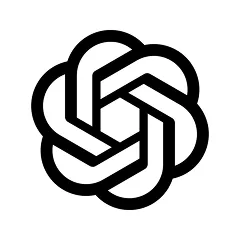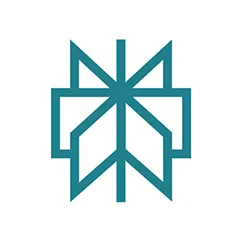A powerful CAD drawing app to create your first digital drawing

CAD has always been a technical and complicated aspect of drawing technology. While legacy CAD software is mostly desktop oriented, a more modern approach has emerged in the tech buzz word CAD drawing app. Modern CAD drawing apps like ArcSite are disrupting the CAD industry.
The proof is the pudding . While having worked with thousands of folks new to ArcSite, we have found that Functionality and simplicity beat complicated systems. Some have a background in technology, whether that be CAD, design, or just a knack for learning new tech. However, a majority of folks have no background in this world, or don’t have great design skills, or really the time or desire to learn. Most folks have been using pen and paper and other analog ways of doing their fieldwork.
So this is a mini tutorial on how to use ArcSite as a CAD Drawing App and ease your way into the software.
- Create an empty Project
- Create a New Drawing (from Scratch)
- Set the Scale for the drawing space – once scaled, everything drawn will be to that scale. This allows you to stay in scale without having to think/worry about doing so
- Choose a Grid Spacing. Use the grid background to help you draw. Set it a meaningful size.
- Zoom in and out on the “endless canvas” that is ArcSite
- Draw using the Pen tool. There are two pen tool drawing modes. During the video, I show using the Continuous mode.
- Continuous mode- Draw without ever lifting your finger, just like you do with a pen on paper
- Segment mode – Draw one segment at a time but with a lot more control over how each segment appears
- Change a line length by tapping on the existing length number and typing in another. This is a great way to get a very precise length ( or angle)
- Change a line length by pressing down on and dragging the end of a line
- Undo and Redo changes made by using the Undo – Redo options
- Select single or multiple objects at once
- A bunch of editing options
Next, I will add a post on adding non-drawing elements to your work. Until I finalize that post, you can watch all of the individual tutorial videos here. CAD drawing apps are the future of mobile CAD will help propel the era of new designers forward.