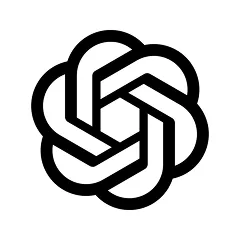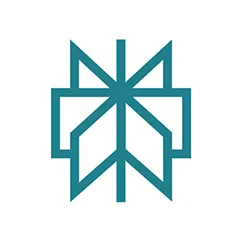How to Create a Site Plan for Permit Approval Faster with ArcSite

Do I Need a Site Plan to Apply for a Permit?
Municipalities often require builders and residential contractors to submit permit applications for proposed work on homes within their community. This ensures that contractors are doing work that aligns with the city's building code, which can vary greatly from one municipality to the next.
As more and more municipalities are requiring contractors to submit their site plans for permit approval digitally, many are turning to mobile drawing software like ArcSite to speed up the process and get approved easier.
A site plan is a detailed drawing that outlines the layout of a property, including structures, boundaries, utilities, and planned construction work.
This requirement ensures that the proposed work aligns with local building codes, zoning regulations, and safety standards. However, each city has different guidelines, so it's important to check local requirements before submitting your application.
As more municipalities move to digital submissions, contractors are turning to mobile drawing software like ArcSite to create professional site plans and streamline the approval process.
What Is a Site Plan Used for a Permit?
A site plan is a scaled drawing that shows existing and planned features on a property. It typically includes:
✔️ Property boundaries
✔️ Existing structures (houses, garages, sheds)
✔️ Proposed additions or construction
✔️ Setbacks from property lines
✔️ Utility connections (water, sewer, electrical)
✔️ Driveways, walkways, and landscaping
Most cities require a detailed site plan for permit approval to verify that construction meets zoning and safety codes. Without one, your permit application could be delayed or rejected.
Before Submitting a Site Plan for Permit Approval
It is important to research your city's development guidelines before submitting a permit application. There are many websites online that allow you to search for your city's code and guidelines, but you can also find this information on your city's website. In the event that you still have questions about what is required for your specific job, contact your community's building department and speak directly with an inspector.
This information will be useful in getting your work approved faster. It will also provide the specific details of how to submit your application with all of the correct information.
Understanding these requirements upfront can help you:
✅ Ensure compliance with zoning and setback rules
✅ Include all required details in your site plan
✅ Speed up the approval process by avoiding unnecessary revisions
How Digital Site Plans Speed Up the Permit Approval Process
Many municipalities now require contractors to submit digital drawings that detail the scope of work being done in order to secure approval. This requires the use of software like ArcSite.
Russ Rehm, who owns a remodeling business in Mount Vernon, WA, uses ArcSite to submit site plans for permit approval and says it saves him time and hassle when going through the process.
Before the pandemic, Rehm was running his entire business on paper.
"I just came home and did drawings by hand," he said, "and then Covid changed everything."
Now, he says, the cities he works with prefer digital drawings for permits, which required him to adapt. He noticed that the city and county were approving digital drawings at a much faster rate and scrutinizing his paper drawings much more than they had in the past.
Rehm credits ArcSite for his ability to pivot his business to keep up with an increasingly digital world. With precise drawings and professional site plans, his business secures permits faster and easier than ever.
Do you need to hire a professional to apply for permits?
Some businesses choose to hire a professional when applying for permits. With technical details and a lengthy application process, this can help businesses stay focused on the work at hand and not inundated with paperwork or a lengthy back and forth with the city.
But not all businesses can afford to hire a professional to prepare site plans, and not all jobs are complicated enough to require outside help. That's why many business owners turn to ArcSite to submit professional plans to the city for approval.
It is important to consult your city's requirements for their permit approval process, as it can vary widely from one municipality to the next. Building codes can also change over time, so make sure you are referencing the latest information. It is always a good idea to visit or call the building department you will be working with to get questions answered. This can help with deciding if you need to hire someone to apply for permits or if you can do it yourself using tools like ArcSite.
Why Cities Are Requiring More Detailed Site Plans for Permits

Paul Hauck, a Quality Assurance Manager at Mister Sparky Electrical, works with 150 technicians and a team of specialists to ensure his team secures the proper permits from the city for their electrical work.
"We use ArcSite to turn in our drawings to municipalities for permit purposes,"
Not all technicians have great drawing skills, and this can cause consistency issues when reviewing site plans. With ArcSite, drawings are standardized, professional, and detailed.
Digital drawings can be easily retrieved in the cloud, which allows for adaptations and updates when the city asks for changes. Instead of redoing hours of work on hand drawings, projects in ArcSite can be adjusted on the fly.
"The ease with which we can do drawings with ArcSite is amazing,"
Step-by-Step: How to Create a Site Plan for Permit Approval
Follow these steps to create a permit-ready site plan:
1️⃣ Check local requirements – Find out what details your municipality requires in a site plan.
2️⃣ Measure and collect site details – Document property boundaries, structures, and utilities.
3️⃣ Use ArcSite to create a professional site plan – Draw and customize your plan using drag-and-drop symbols for buildings, utilities, and landscaping.
4️⃣ Submit your site plan for approval – Upload your digital site plan directly to your city’s permit portal.
5️⃣ Revise if needed – If the city requests changes, use ArcSite’s intuitive tools to make quick edits.
By following these steps, contractors and homeowners can avoid delays and get permits approved faster.
Start Submitting Site Plans for Permits with ArcSite
If you need a site plan for permit approval, ArcSite makes the process fast and hassle-free.
✅ Create professional, accurate site plans
✅ Submit digital drawings directly to municipalities
✅ Quickly revise plans when needed
Try ArcSite free for 14 days and start submitting permit-ready site plans today!
More on building site plans:
- Site Plans: Everything You Need to Know
- How to Draw a Site Plan in ArcSite
- Site Plan Examples to Get Started