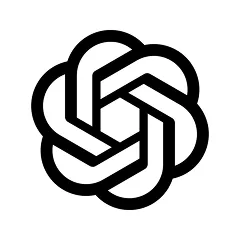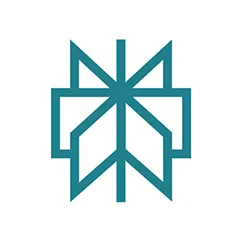Mobile CAD software that helps you win more project bids

Searching for easy CAD software that doesn’t require learning? Ease-of-use and user-friendliness are at the core of ArcSite’s simple CAD software app for mobile.
Our simple CAD app is built on the belief that easy CAD software should be accessible to all professionals who need to create and edit technical drawings. In contrast to popular CAD programs that cost thousands of dollars and require extensive training, ArcSite is extremely intuitive.
Read on to learn more about the difference between ArcSite’s easy CAD software app for iPad and other CAD drawing programs on the market.
The Undying Need for Easy CAD Software
Engineers and construction professionals often lament about the clunky interface found in the common CAD software available to them. While well-known CAD software such as AutoCAD contains powerful features, the user interface is often quoted as overwhelming.
As a team of former Autodesk developers, the founders of ArcSite understand the challenges AutoCAD users often face. Armed with the knowledge of traditional CAD software limitations and the knowledge of which features are necessary for mobile CAD users to do their job, they set out to create their own easy CAD software for mobile, called ArcSite.
What is ArcSite?
ArcSite is CAD software that’s easy to use without all the unnecessary bells and whistles. We took the features that are essential to your job and made those easy, intuitive, and give you more control where you need it. And, we made this available as an iPad app to cater to fieldwork and the growing need for mobility.
Not only did we leave out the clutter, but we also studied what traditional CAD software was lacking and created simple yet powerful functionality to help you get your job done easier. What’s more, drawing with ArcSite is more natural than using a mouse and keyboard.
We’ll go into more detail about this below, where you can learn more about ArcSite.
Easy to Use CAD Software
ArcSite is easy CAD software that doesn’t require learning. In fact, anyone can start using it right away without any training. Take it from one of our happy customers who expressed that most CAD software is frustrating because it requires training to learn. He went on to explain he once purchased AutoCAD for $1,000 and never ended up using it because he would “have to go to community college” in order to learn it.
Being familiar with the confusion of traditional CAD software, we left out anything that doesn’t make intuitive sense and provide you with a clean, uncluttered interface that anyone can use, even without previous CAD software experience.
Practical Yet Powerful CAD App
At ArcSite, we’re all about “less is more.” However, we believe this should never be at the expense of important functionality you need in order to do your job as easily and quickly as possible. This is why we give you more control in the areas you might need it, unlike many other CAD apps that oversimplify to the point where they drop certain functionality that should exist.
For instance, if you need to create a custom shape, symbol or block for your drawing, you can— and you can save it for future drawings. If you’d like, you can also assign attributes to these symbols so that ArcSite can create takeoffs and estimates from a CAD drawing.
Whether or not you create takeoff documents, this functionality does not take up extra room on your screen or require learning.
CAD Software that’s Like Drawing with Pencil and Paper
If you’re used to drafting with pencil and paper, you might be wary about making the switch to digital drafting. Acknowledging that this is a concern, we made the freehand drawing on the ArcSite app as intuitive as drawing on paper. With our easy CAD software app for iPad, you can create CAD drawings with a stylus pen on the screen, or just use your finger. No ruler or eraser required.
How does this work? As you draw freehand, ArcSite automatically interprets your drawing as precise lines, curves, and shapes. In the case that you want to adjust a line, it’s still in your control.
We’re the first and only CAD app to offer this functionality to CAD users. Drawing on ArcSite is even easier than on paper.
Easy Mobile CAD App for iPad that You Can Travel With
ArcSite offers a convenient mobile CAD app for iPad that you can travel with between the job site and the office. No more traveling with paper plans and no more lack of lighting while viewing them. With our easy CAD app, you can pull your plans up on the screen within seconds for reference and demonstration.
When you use ArcSite, there is only one step to enter information or create drawings. Once it’s on your iPad, there are no extra steps involved as there usually are with the paper-then-computer process.
Easy CAD Software for Collaboration
You can create and/or edit and send drawings to other people involved in the job right from your iPad. This keeps the job running smoothly and maintains consistent information across all involved parties.
You can invite anyone to make edits on a drawing, or you can simply export the drawing in a variety of formats to send to those involved in the job.
Quick & Easy Takeoffs Generated from CAD Drawings
ArcSite streamlines your takeoffs and estimates, reducing the time it takes to produce them by 80%. Using measurements recorded by the app as you draw, as well as attributes you assign to lines and shapes, ArcSite will generate a takeoff deliverable for you within seconds.
When you use ArcSite to generate a takeoff deliverable for the job, you have the advantage of consistent data for all parties involved in the job. Get associated job site photos, plans and the estimate zipped up in one neat deliverable.
Ready to Try ArcSite?
CAD software just got easier with ArcSite’s easy CAD program for iPad. Try ArcSite today and never deal with confusing CAD software again.