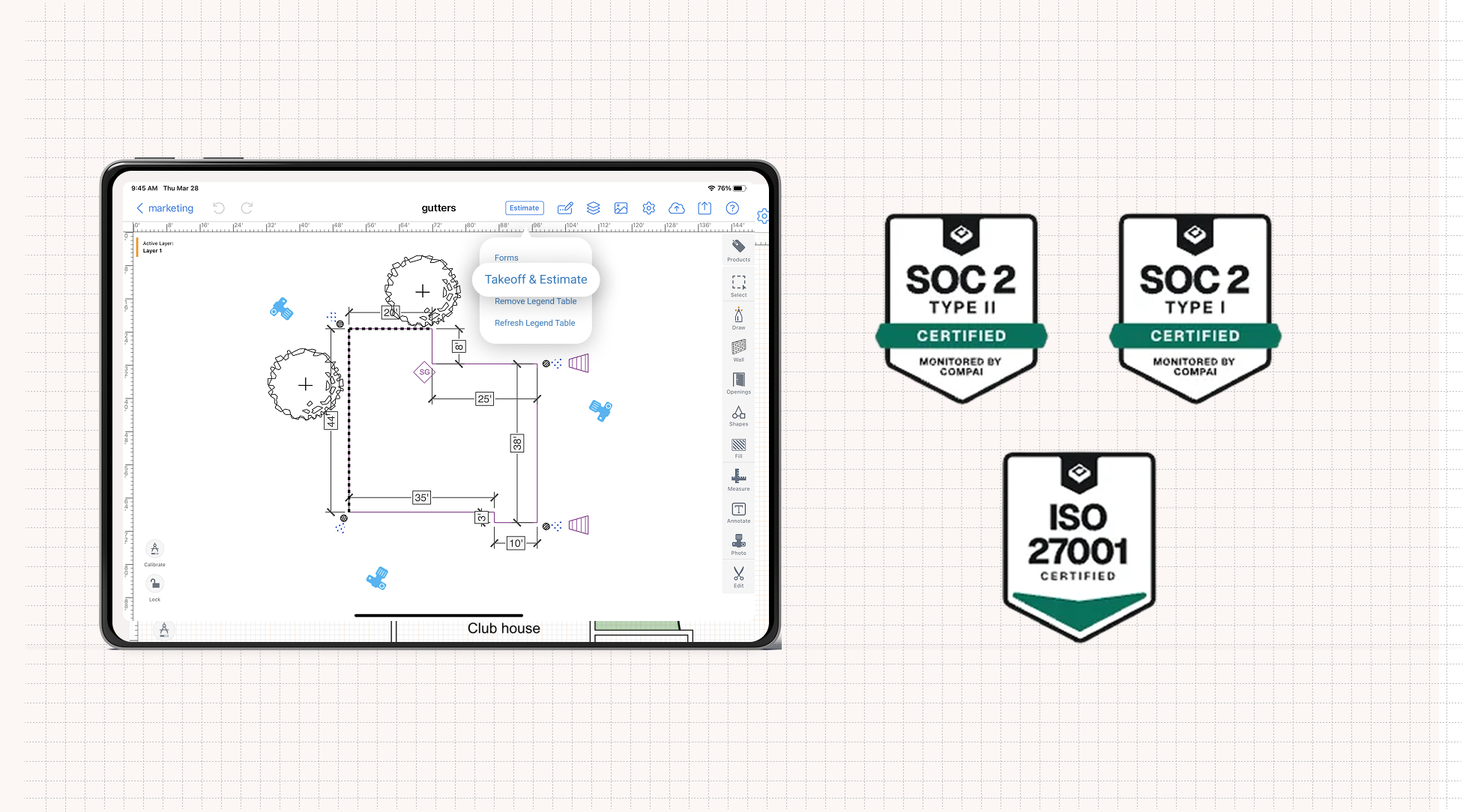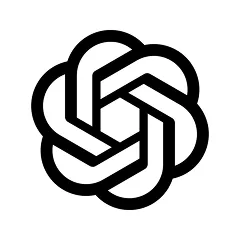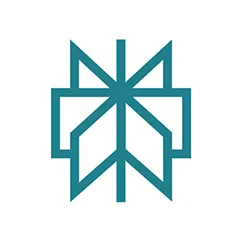Best iPad for ArcSite: Buying Options and System Requirements

Article Resources:
Requirements for using ArcSite
Recommended Devices and Operating Systems
Recommended Mobile Devices for ArcSite app
Supported Desktop and Mobile Browsers
ArcSite on Macbook
Application Recommendations
Security Recommendations
Optional Hardware
Where to Buy an iPad for ArcSite
How to Download ArcSite

Requirements for Using ArcSite
Here are the basic requirements for using ArcSite:
- To use the ArcSite app, a supported iPad device and OS version.
- To use the ArcSite user site, a desktop, laptop, or tablet using a supported web browser.
- An ArcSite account and login information.
Recommended Devices and Operating Systems
While ArcSite typically runs on earlier versions of iPad devices, OSs, and browsers, we encourage you to update to the latest supported iOS and browser versions. You are likely to have a better user experience on the most recent, tested application and device versions.
The latest iOS and browser versions have the most up-to-date security features and fixes available. In addition, if you use older versions that haven’t been tested with the latest version of ArcSite, there is the possibility of unexpected functional issues.
Once installed, ArcSite does not require an internet connection to operate most functions. However, some actions, including uploading drawings to the cloud and downloading new shapes, do require a secure internet connection.
Recommended Mobile Devices for ArcSite app
Device: iPad from 2018 or newer (iPad, iPad Air, iPad Pro)
Operating System: iOS 14 or higher
Storage: 32 GB minimum
Memory: 1 GB minimum
Also supported:
Device: iPad from 2014-2018
Operating System: iOS 13
Not recommended:
Device: iPad from 2013 or older
Operating System: iOS 12 or older
Please note that iPad Minis and iPhones are not recommended, but are compatible, with the ArcSite app.
Desktop/Mobile Browsers
We support the latest releases of:
Apple Safari
Google Chrome
Microsoft Edge
Mozilla Firefox
ArcSite on Macbook
The ArcSite app runs on Apple computers that have an M1 chip or newer (Nov. 2020 and newer). This includes the Macbook Pro, Macbook Air, Mac Mini, iMac, Mac Studio, and Mac Pro. Please note that Apple laptops without an M1 chip are not compatible with the ArcSite app.
Application Recommendations
In addition to using recommended devices and OSs, we also encourage you to set your devices to auto-update so you automatically get the latest features and fixes as soon as they are available. To view the latest version of ArcSite, visit the App Store.
Security Recommendations
When using wifi, follow the latest secure wifi recommendations provided by Apple. Remember to check your device's security settings and ensure that your settings are up to date and set to your preferences.
For iOS devices: Set the auto-lock feature to something other than “never.” Leverage the passcode functionality on your device to ensure it requires a passcode after an auto-lock.
Activate the “Find my iPad/iPhone” with an iCloud account so that you can remotely lock or wipe the device in case of loss or theft.
For browser support: For your chosen browser, be sure you are using safe, secure practices. Heed any security alerts and best practices for your browser. We suggest you become familiar with your browser’s settings for privacy and security.
Optional Hardware
You may want to use additional hardware with ArcSite.
- ArcSite can be wirelessly paired with a variety of printers, including mobile printers.
- A Bluetooth pencil or keyboard is not required but can be used for drawing and inputting text.
- iPad stands, and cases are compatible as long as it does not interfere with the screen's input capabilities.
- Digital measuring devices help with fast and accurate drawings. See the full list of compatible measuring devices with ArcSite.
Where to Buy an iPad for ArcSite
Apple 10.2-inch iPad (2021) Wi-Fi 64GB
How to Download ArcSite
- Download ArcSite in the App Store
- Open the app and register a new account
- In your browser, navigate to the ArcSite user site
- Customize your account with shapes, products, and proposals*
*ArcSite features vary by subscription level. View pricing plans and features for upgrade options.
New to ArcSite? Here are some helpful tips for getting started with ArcSite.