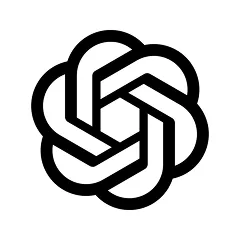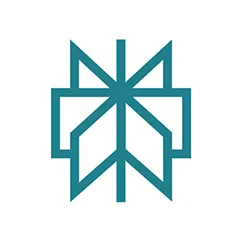CAD Was Out of Reach. We Fixed That.

When Pei Zhan discovered Computer Aided Design (CAD) in university, he saw both a world of possibilities and a significant problem: accessibility. CAD is a powerful, essential tool for envisioning, planning and modeling just about anything, but the learning curve is high and steep.
In his capacity as a teaching assistant at the CAD lab at Washington State University, he saw senior year engineering students struggle with the complexity of the technology.
A Brief but Necessary History of CAD
Before 1980, CAD users employed mainframe computers to run the calculations necessary to produce a design. That requirement meant that CAD was highly gatekept and remained the provenance of highly trained and skilled engineers and professionals.
AutoCAD from Autodesk was, and is, the industry standard for 2D design. It was released in 1982, but prior to that, CAD technology was kept firmly behind walls of complexity and intensive resource requirements. Autodesk ported the mainframe software to a desktop PC platform, greatly reducing the barrier for entry to this game-changing technology.
However, even though AutoCAD made CAD more accessible by adding a continuous stream of feature releases, Pei, who worked at Autodesk, noticed quickly how steep the learning curve was, and that most users stuck with the basic features.

AutoDesk AutoCAD user interface
Part of that discrepancy was because of feature bloat, but a big part was also about the incredibly complex, almost arcane, user interface that kept the full 100 percent of AutoCAD’s powerful tools out of reach of even trained users.
Taking CAD out of the Computer Lab
As a contracting professional, you know that you need the right tools for the right job. AutoCAD is very much like a piece of equipment that you absolutely need and yet don’t use often. Despite the power of CAD to create and describe the attributes of just about any project you can imagine, it is still subject to technological gatekeeping. Even the inputs are challenging - a keyboard and mouse is not the best drawing combination.
Pei saw the struggle first hand. Surely there was a better way to open CAD up to professionals across the contracting and design fields. The most significant challenge was how to put that much computing power in a package that you can bring to the jobsite. Laptops were too clunky and ill-suited to drawing and geometry, and desktop PCs were a non-starter.
What users needed, Pei realized, was portability with an intuitive interface - the kind of use case that touchscreen tablets were designed to solve. So, then, what better way to draw a shape, compute an arc, or find the area or a feature than drawing it with your finger or a stylus?
Welcome to CAD, Everyone
Pei believes that accessibility is the right path forward in the CAD field. Bringing more and more professionals on board opens possibilities for every contracting job.
Accessibility matters. A laptop is clunky to take to a job site, but a tablet is just right. Not too small, not too big, but full-featured enough to do what you need.

Pei Zhan, Disrupt 2015, courtesy of TechCrunch
Beyond Mobility - Making CAD Easy for Anyone
So you’ve acquired a tablet to replace your big, cumbersome laptop. You’re a little less than halfway done, Pei explained. Your computing device choice is very important, but gaining access to CAD functionality is another story altogether.
Pei envisioned ArcSite as the solution that would democratize CAD and give users what they need to translate what they’re seeing in the field into actionable information.

ArcSite - the very beginning of the journey. Courtesy TechCrunch.
In other words, Pei wanted to democratize CAD and make it easy for everyone to learn and use.
The ArcSite Advantage
Now that we’ve heard from Pei about the power and problems associated with CAD, let’s talk about solutions. Pei envisioned ArcSite as a way to bring powerful software literally into the hands of mobile users, and to draw what you see in front of you and have it analyzed to produce estimates, proposals and takeoff lists with just a few taps. The learning curve is extremely manageable, and our Customer Success team is the best at onboarding new users quickly and effectively.

Example of ArcSite user interface
With ArcSite, estimating and generating proposals and takeoff lists onsite becomes as easy as drawing a space like a house or a yard, or uploading from a PDF or camera. Not to mention, you can upload your products and plans for easy access.
After you start using ArcSite and its powerful CAD-based tools, you’ll be able to generate same-day estimates, proposals and takeoff lists. All in all, you’ll typically save at least half an hour at each job site, allowing you to scope out and close more jobs faster than you thought possible. Take back your nights and weekends.
CAD - Taming the Tool
CAD is indisputably a powerful solution for engineers and architects. Now you, a person with no CAD training, can get that power on your side if you add ArcSite to your tech stack.
Relevant Links: