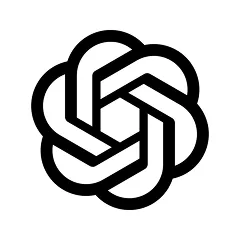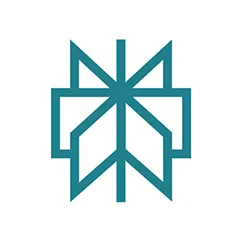So you’re interested in Computer Assisted Design (CAD)? No doubt it’s fascinating. Where else can you take a problem and your imagination and make something totally new? But you’ve probably heard that CAD is difficult to master. Are they right?
The answer is, like with so many questions, yes and no. Let’s break it down.
What’s your application?
The degree of difficulty correlates with the complexity of your needs. If you’re just starting to evaluate CAD as a career, ask yourself what you want to specialize in, and then decide from there if it’s right for you and the industries that you want to work in.
How to learn CAD - the career path for overachievers
If you’re particularly interested in very high level applications, be prepared to attend school for years to master the intricacies of everything CAD has to offer. If you want to work in CAD to design a rocket booster or a sports car, you’re looking at a long term commitment.

3D CAD model
In addition to becoming proficient in the software drafting tools you’ll need to work with, you’ll need to choose a specialty. Then there is more targeted training to focus your new skills in your specialty field. Finally, it’s critical that you learn (and get certified in) applicable standards and regulations.
The strongest CAD developers have an undergraduate degree in a related field like engineering, but you can get started at a community college with a drafting program to make sure you like it.
How to learn CAD to improve what you’re already doing
But what if you’re already in a trade and want to introduce legendary CAD precision to your work? Don’t let what’s above discourage you. There have been great strides in making CAD more accessible for users like you.
For example, the size of the computers required to render CAD drawings has shrunk dramatically. What used to take a massive, powerful desktop computer can be accomplished today with laptops. And, finally, there are CAD apps you can run on your mobile devices.
But what about the software itself? There are several more lightweight CAD programs that are much simpler to use than desktop CAD software. This is a great list of CAD software for beginners, running down the list of the most commonly used software.
2D or 3D?
You might think that 3D CAD is the obvious choice - it seems more “modern” than 2D. However, there are many applications where 2D may be preferable. If you are wanting to create site plans and drawings for your contracting business, 2D provides a much clearer picture of the site and its conditions. A fence professional, for example, might need to have the best representation of linear feet while taking into account any problematic site conditions.

2D CAD model produced by ArcSite
3D CAD is ideal for home remodeling, hobbyists, and 3D printers. It allows you to visualize objects in 3D. An easy to use, browser-based software like Autodesk’s free TinkerCAD is perfect for learning 3D CAD.
Mobile CAD - the new frontier
What could be easier than a tool like TinkerCAD? One designed for your mobile device. And then imagine a 2D CAD tool that not only incorporates accurate measurements, but also every minute detail about a project you have to estimate. And then, what if that tool produced instant, priced proposals for your customer and hyper accurate material takeoff lists for you? Did we mention that you can do all of this before you leave the site?
ArcSite - How to learn CAD in hours, not years
ArcSite is an extremely precise mobile app for contractors as well as anyone who needs absolute clarity in their site plans. It incorporates CAD’s benefits with a simple, straightforward user interface - just put your finger or stylus on the unlimited canvas and draw.
Your drawing extracts your pricing for your products, labor costs, and margins, and as you change a dimension the pricing adjusts as well. Add shapes to describe various features with the tap of a button, and then generate a professional proposal for your customer before you even climb into your truck and leave.
Shave valuable hours on estimates, simplify your workflows, collaborate with your team across the business, and make adjustments in real time with ArcSite.
We prove that it can be easy to learn CAD. Take a look here to get an overview of what it’s like to use ArcSite in less than five minutes.